Loading
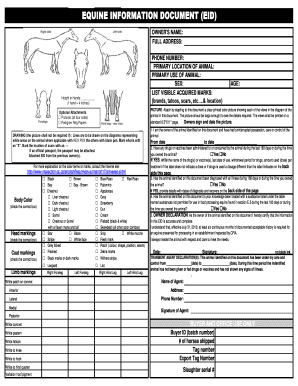
Get Equine Information Document
How it works
-
Open form follow the instructions
-
Easily sign the form with your finger
-
Send filled & signed form or save
How to fill out the Equine Information Document online
The Equine Information Document (EID) is essential for providing detailed information about a horse. This guide will help users complete the EID online, ensuring that all necessary information is accurately submitted.
Follow the steps to complete the Equine Information Document with ease.
- Click ‘Get Form’ button to obtain the form and open it in the editor.
- Begin by entering the owner's name in the designated field. Ensure that the name is spelled correctly and matches any official identification if applicable.
- Provide the full address of the owner, including street address, city, state, and zip code.
- Enter a contact phone number where the owner can be reached for any questions regarding the animal.
- Specify the primary location where the animal is kept. This could be a stable, farm, or any other location.
- Indicate the primary use of the animal, such as companionship, sport, or work.
- Select the sex of the animal from the available options.
- List any visible acquired marks on the animal, such as brands, tattoos, or scars, and their location.
- Record the height of the animal in hands. Remember that one hand is equivalent to four inches.
- Attach a clear printed color picture of the animal, making sure it shows all required views. The picture should be stapled to the document.
- Complete the optional attachment section if you want to include pictures of all four sides, pedigree registration papers, or any other relevant documentation.
- If applicable, mark the animal's body color, head markings, coat markings, and limb markings by checking the correct boxes.
- Answer the questions regarding the administration of drugs or vaccines to the animal during ownership, including providing details if applicable.
- Provide information about any illnesses diagnosed during the ownership period, including relevant dates.
- Fill out the owner declaration, confirming that the information provided is accurate and complete. Ensure to include the date and signature, using no black ink.
- If applicable, complete the transient agent declaration section with the dates of care and control, along with the agent's contact details and signature.
- Finally, review the completed document for accuracy before saving changes, downloading, printing, or sharing the form.
Begin filling out the Equine Information Document online to ensure your animal's information is recorded accurately and comprehensively.
Tattoos ensure that each horse is who it is supposed to be. Lip tattoos are applied to the gum of the inside of the upper lip and are encoded with numbers and a letter, which represent both the individual horse and the year of its birth. Once inked, the technician presses the pins into the gum tissue.
Industry-leading security and compliance
US Legal Forms protects your data by complying with industry-specific security standards.
-
In businnes since 199725+ years providing professional legal documents.
-
Accredited businessGuarantees that a business meets BBB accreditation standards in the US and Canada.
-
Secured by BraintreeValidated Level 1 PCI DSS compliant payment gateway that accepts most major credit and debit card brands from across the globe.


