Loading
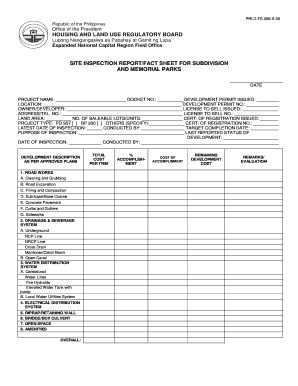
Get Housing And Land Use Regulatory Board Site ... - Hlurb
How it works
-
Open form follow the instructions
-
Easily sign the form with your finger
-
Send filled & signed form or save
How to fill out the HOUSING AND LAND USE REGULATORY BOARD SITE INSPECTION REPORT online
Filling out the HOUSING AND LAND USE REGULATORY BOARD SITE INSPECTION REPORT is an essential step in documenting the development of subdivisions and memorial parks. This guide provides clear instructions to help you complete the form accurately and efficiently, ensuring compliance with regulations.
Follow the steps to correctly fill out the form.
- Click the ‘Get Form’ button to acquire the document and open it in your preferred editing tool.
- Begin by entering the date in the designated field. This date reflects when the inspection is conducted.
- Fill in the project name in the relevant section, ensuring it matches official records for consistency.
- Input the docket number associated with the project, a crucial identifier for regulation purposes.
- Record the development permit issued for the project, including the corresponding permit number.
- Provide the location details of the project site, being as specific as possible to facilitate accurate assessment.
- Enter the owner or developer's name, followed by their contact address and telephone number.
- Fill out the license to sell information, including the corresponding license number, if applicable.
- Complete the land area and the number of saleable lots or units in the provided fields.
- Select the project type from the options available (PD 957, BP 200, and others), and specify if other.
- Indicate the latest date of inspection and the name of the individual conducting the inspection.
- State the target completion date for the project, providing clarity on expected timelines.
- Describe the purpose of the inspection, ensuring alignment with regulatory requirements.
- Fill out the last reported status of development, reflecting progress accurately.
- For development descriptions, provide details under each category listed. Ensure each component reflects completion percentages and costs.
- After completing all sections, review the form for accuracy before finalizing.
- Once everything is confirmed, you can save changes, download, print, or share the completed form as needed.
Begin your online submission process today to ensure your project complies with all necessary regulations.
8344 and its Implementing Rules and Regulation,all complaints for violations of R.A. No. 10932 against health facilities shall be filed initially with the Health Facilities Oversight Board (HFOB) under the Health Facilities and Services Regulatory Bureau (HFSRB) of the Department of Health (DOH).
Industry-leading security and compliance
US Legal Forms protects your data by complying with industry-specific security standards.
-
In businnes since 199725+ years providing professional legal documents.
-
Accredited businessGuarantees that a business meets BBB accreditation standards in the US and Canada.
-
Secured by BraintreeValidated Level 1 PCI DSS compliant payment gateway that accepts most major credit and debit card brands from across the globe.


