Loading
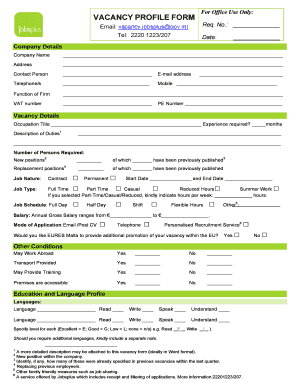
Get New Vacancy Profile Form Draft 5
How it works
-
Open form follow the instructions
-
Easily sign the form with your finger
-
Send filled & signed form or save
How to fill out the New Vacancy Profile Form Draft 5 online
Filling out the New Vacancy Profile Form Draft 5 online can streamline the process of listing job vacancies efficiently. This guide provides clear instructions on how to navigate each section of the form, ensuring you complete it accurately and effectively.
Follow the steps to complete the form successfully.
- Click ‘Get Form’ button to obtain the form and open it in your preferred editor.
- Provide the date in the designated field at the top of the form under 'For Office Use Only'.
- Enter the company details, starting with the company's name, followed by the address, contact person, email address, telephone, mobile, function of the firm, VAT number, and PE number.
- Fill in the vacancy details by stating the occupation title, the experience required in months, and a brief description of the duties involved.
- Indicate the number of persons required for new and replacement positions, and mention if any have been published previously. Include the desired start and end dates, as well as the job nature and type.
- Detail the working hours if the job is part-time, casual, or reduced hours, then provide the annual gross salary range.
- Choose the mode of application (email, post CV, telephone, or personalized recruitment service) and specify if you would like EURES Malta to promote the vacancy.
- Respond to the other conditions section regarding whether work abroad is an option, if transport is provided, and if training is accessible.
- Fill out the education and language profile, indicating the required languages along with the level of proficiency for each.
- Specify the qualifications type and the required subjects, followed by the mandatory and other competencies needed for the position.
- Complete the basic skills, job skills, personal skills, and interpersonal skills sections by checking relevant boxes.
- Indicate if a driving license is required and specify the type(s) if applicable.
- Address assistance provided for EU national applicants, including travel, relocation, accommodation, and meals.
- Finally, review all entered information for accuracy, declare correctness by signing the form, and provide your ID card number and designation.
- Once completed, you may save changes, download, print, or share the form as necessary.
Complete your document online today for an efficient process.
6 Critical Elements Of A Job Application Form Personal information. This section includes the most basic information about you. ... Work history. This is the part where you recount your relevant professional experience. ... Education. ... Competency questions. ... Company-specific questions. ... Additional information.
Industry-leading security and compliance
US Legal Forms protects your data by complying with industry-specific security standards.
-
In businnes since 199725+ years providing professional legal documents.
-
Accredited businessGuarantees that a business meets BBB accreditation standards in the US and Canada.
-
Secured by BraintreeValidated Level 1 PCI DSS compliant payment gateway that accepts most major credit and debit card brands from across the globe.


