Loading
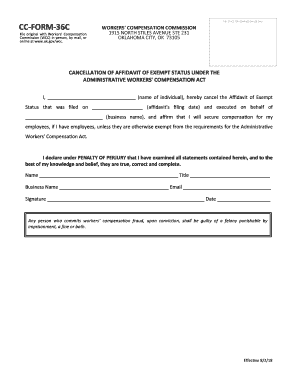
Get Cc Form
How it works
-
Open form follow the instructions
-
Easily sign the form with your finger
-
Send filled & signed form or save
How to fill out the Cc Form online
Filling out the Cc Form is an essential step in managing your workers' compensation status. This guide will help you seamlessly navigate the online process, ensuring all necessary information is accurately provided.
Follow the steps to complete the Cc Form online.
- Click the ‘Get Form’ button to access the form and open it in the online editor.
- In the first field, enter the name of the individual who is cancelling the affidavit of exempt status. Use the full legal name as it appears on official documents.
- Next, indicate the date when the original affidavit was filed by entering the specific date in the provided field. Ensure the date format is consistent.
- In the following field, provide the business name for which the affidavit was executed. This should be the official registered name of the business.
- You will also need to affirm your intention to secure compensation for your employees, if applicable. Make sure to read the statement carefully before confirming.
- In the designated area, enter your name, title, and email address accurately. Double-check for any typos to ensure proper communication.
- Provide your signature in the indicated field. This confirms your agreement and understanding of the information submitted.
- Finally, enter the date of signing the form. This should reflect the date when you are submitting the form online.
- Once you have reviewed all provided information for accuracy, save your changes. You will then have the option to download, print, or share the form as necessary.
Complete your documents online today for a hassle-free filing experience.
Credit card authorization is an approval that the customer has sufficient funds on their card to pay for the transaction. This is the approval from an issuer, usually through a credit card processor.
Industry-leading security and compliance
US Legal Forms protects your data by complying with industry-specific security standards.
-
In businnes since 199725+ years providing professional legal documents.
-
Accredited businessGuarantees that a business meets BBB accreditation standards in the US and Canada.
-
Secured by BraintreeValidated Level 1 PCI DSS compliant payment gateway that accepts most major credit and debit card brands from across the globe.


