Loading
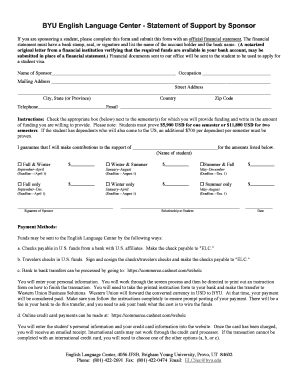
Get Byu English Language Center - Statement Of Support By Sponsor
How it works
-
Open form follow the instructions
-
Easily sign the form with your finger
-
Send filled & signed form or save
How to fill out the BYU English Language Center - Statement Of Support By Sponsor online
The BYU English Language Center - Statement Of Support By Sponsor is an important document required for students seeking support from sponsors. This guide provides clear instructions for completing the form online, helping sponsors provide necessary financial backing efficiently.
Follow the steps to complete the Statement Of Support By Sponsor form successfully.
- Press the ‘Get Form’ button to access the form and open it in your selected editor.
- In the designated field, enter the name of the sponsor. Make sure to include their full name as it appears on official documents.
- Next, input the occupation of the sponsor in the available field to indicate their current employment status.
- Fill in the mailing address of the sponsor. Include the street address, city, state or province, country, and zip code in the corresponding fields.
- Provide the sponsor's telephone number and email address. Ensure that the email entered is valid, as it may be used for further correspondence.
- Check the appropriate box next to the semester(s) for which the sponsor will provide funding. Write in the amount of funding for each selected semester to outline the financial commitment clearly.
- Confirm your financial guarantee by writing the name of the student you are sponsoring in the provided field.
- Include your signature in the appropriate space. This signature validates the commitment made within the form.
- Identify your relationship to the student in the provided field to clarify the connection between the sponsor and the student.
- Fill in the date on which you are completing the form, ensuring it aligns with your sponsor's intentions.
- Review all provided information for accuracy before finalizing the document.
- Once completed, options will be available to save the changes, download, print, or share the form as necessary.
Complete your Statement Of Support By Sponsor form online today to ensure your sponsorship is properly documented.
Your 7-digit Course Access Code is a number you should have received when you registered for the course. It also should have been issued on the receipt with the materials that were mailed to you. If you have lost this code please call the customer service desk at: 1-800-914-8931.
Industry-leading security and compliance
US Legal Forms protects your data by complying with industry-specific security standards.
-
In businnes since 199725+ years providing professional legal documents.
-
Accredited businessGuarantees that a business meets BBB accreditation standards in the US and Canada.
-
Secured by BraintreeValidated Level 1 PCI DSS compliant payment gateway that accepts most major credit and debit card brands from across the globe.


