Loading
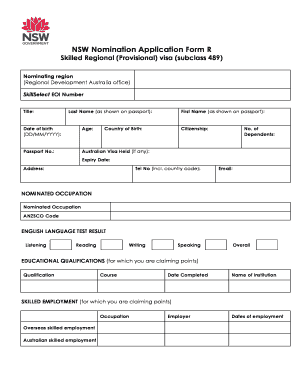
Get Form R
How it works
-
Open form follow the instructions
-
Easily sign the form with your finger
-
Send filled & signed form or save
How to fill out the Form R online
Filling out the Form R is an important step in applying for the Skilled Regional (Provisional) visa (subclass 489). This guide provides clear, step-by-step instructions to help users complete the form accurately and efficiently.
Follow the steps to complete Form R accurately.
- Click the ‘Get Form’ button to obtain the form and open it in your online editor.
- Provide your personal details including title, last name, first name, date of birth (in the format DD/MM/YYYY), age, passport number, Australian visa held (if any), country of birth, and citizenship.
- Enter the number of dependents, expiry date of your passport, address, telephone number (including country code), and email address.
- In the nominated occupation section, specify your nominated occupation and its ANZSCO code.
- Fill in your English language test results by providing scores for listening, reading, writing, speaking, and overall results.
- List your educational qualifications on the form including the qualification name, course title, date completed, and name of the institution.
- Document your skilled employment, indicating both overseas and Australian employment. Include the occupation, employer, and dates of employment.
- If you have a migration agent, provide their details including name, MARA registration number, address, telephone number, and email.
- Review the privacy statement outlining how your personal information will be used and your rights regarding this information.
- Complete the self-assessment section by ticking the points that reflect your qualifications and experience accurately.
- Make necessary declarations, confirming the accuracy of the information provided and understanding the terms of the application.
- Prepare the required supporting documents as outlined in the document checklist, ensuring that they are high quality and certified as needed.
- After thoroughly reviewing your completed form, you can save changes, download, print, or share the form for submission.
Start preparing your documents online to ensure a smooth completion of your application.
Section 313 of Title III of the Superfund Amendments and Reauthorization Act (SARA Title III) of 1986 is referred to as the Toxic Chemical Release Inventory (TRI). ... Section 313 requires certain facilities to complete a report annually for specified toxic chemicals.
Industry-leading security and compliance
US Legal Forms protects your data by complying with industry-specific security standards.
-
In businnes since 199725+ years providing professional legal documents.
-
Accredited businessGuarantees that a business meets BBB accreditation standards in the US and Canada.
-
Secured by BraintreeValidated Level 1 PCI DSS compliant payment gateway that accepts most major credit and debit card brands from across the globe.


