Loading
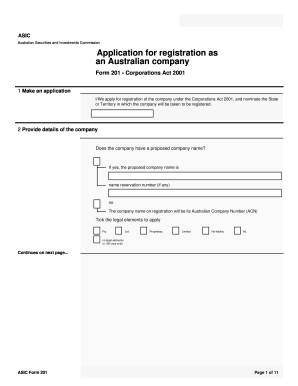
Get Au Asic 201
How it works
-
Open form follow the instructions
-
Easily sign the form with your finger
-
Send filled & signed form or save
How to fill out the AU ASIC 201 online
Filling out the AU ASIC 201 form is an essential step in registering an Australian company. This guide provides clear, step-by-step instructions to navigate the form effectively and ensures you provide all necessary information correctly.
Follow the steps to complete your AU ASIC 201 form online
- Click ‘Get Form’ button to obtain the form and open it in the editor.
- Begin by selecting your application type, indicating that you are applying for registration under the Corporations Act 2001. Nominate the State or Territory where the company will be registered.
- Next, specify the type and class of company you are registering, checking all applicable options related to proprietary or public companies, as well as any special purposes.
- Provide the registered office address of the company and confirm whether it occupies these premises. If not, you will need consent from the occupier.
- Identify the ultimate holding company if there is one, providing its name and associated identification number.
- Fill out the share structure section by detailing the types of shares issued by the company along with the amounts paid and unpaid.
- Conclude by signing the declaration and including the applicant's details, ensuring accuracy in the provided information.
Start completing your AU ASIC 201 form online today to ensure a smooth company registration process.
You can access an ASIC company extract through the ASIC website, which offers a company search tool. After entering the company details, you can request the extract directly online. Using platforms like USLegalForms can further enhance this experience, making it easy to obtain important business documents without hassle.
Industry-leading security and compliance
US Legal Forms protects your data by complying with industry-specific security standards.
-
In businnes since 199725+ years providing professional legal documents.
-
Accredited businessGuarantees that a business meets BBB accreditation standards in the US and Canada.
-
Secured by BraintreeValidated Level 1 PCI DSS compliant payment gateway that accepts most major credit and debit card brands from across the globe.


