Loading
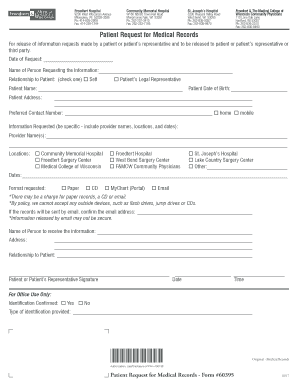
Get Froedtert Medical Records
How it works
-
Open form follow the instructions
-
Easily sign the form with your finger
-
Send filled & signed form or save
How to fill out the Froedtert Medical Records online
This guide provides a comprehensive overview of how to complete the Froedtert Medical Records form online. Whether you are a patient or their representative, following these steps will ensure that your request for medical records is processed smoothly.
Follow the steps to successfully complete the Froedtert Medical Records form.
- Press the ‘Get Form’ button to access the medical records request form and open it for editing.
- In the 'Date of Request' field, enter the current date to indicate when you are submitting the form.
- Fill in the 'Name of Person Requesting the Information' section with the full name of the individual making the request.
- Indicate your 'Relationship to Patient' by checking the appropriate box, such as 'Self' or 'Patient’s Legal Representative'.
- In the 'Patient Name' section, provide the full name of the patient whose records you are requesting.
- Enter the 'Patient Date of Birth' to help identify the correct medical records.
- Complete the 'Patient Address' fields with the full address of the patient, ensuring accuracy for any communication.
- Provide a 'Preferred Contact Number' and select whether it is a home or mobile number.
- In the 'Information Requested' field, be specific about the records you need, including names of providers, locations, and dates.
- Select the appropriate locations by checking the relevant boxes for the medical facilities where care was provided.
- Specify the 'Dates' for which you are requesting records to narrow down the search.
- Choose the 'Format requested' by ticking the options such as Paper, CD, MyChart (Portal), or Email.
- If requesting records by email, confirm the email address where the information should be sent.
- In the 'Name of Person to receive the information' field, enter the full name of the individual designated to receive the records.
- Complete the 'Address' of the recipient for further delivery.
- Fill out the 'Relationship to Patient' to clarify how the recipient is related to the patient.
- Finally, the patient or their representative must provide their signature along with the date and time to validate the request.
- Once you have completed the form, review all entries for accuracy and completeness before finalizing.
- After verification, save any changes, and decide whether to download, print, or share the completed form as needed.
Start your request for medical records online today.
You can contact your doctor's office, clinic, or any other place you've received care to ask for your health records.
Industry-leading security and compliance
US Legal Forms protects your data by complying with industry-specific security standards.
-
In businnes since 199725+ years providing professional legal documents.
-
Accredited businessGuarantees that a business meets BBB accreditation standards in the US and Canada.
-
Secured by BraintreeValidated Level 1 PCI DSS compliant payment gateway that accepts most major credit and debit card brands from across the globe.


