Loading
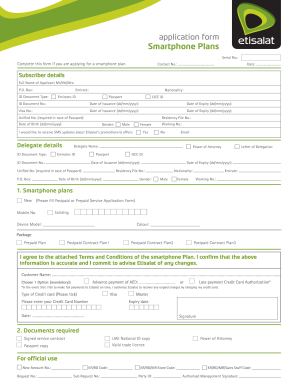
Get Ae Etisalat Application For Existing Customers
How it works
-
Open form follow the instructions
-
Easily sign the form with your finger
-
Send filled & signed form or save
How to fill out the AE Etisalat Application for Existing Customers online
Completing the AE Etisalat Application for Existing Customers online is a straightforward process. This guide provides you with step-by-step instructions to help you effectively fill out the form and make the necessary changes to your existing account.
Follow the steps to successfully complete your application.
- Click ‘Get Form’ button to obtain the form and open it in the editor.
- Enter your customer name in the designated field. This should reflect the name associated with your existing account.
- Provide your phone number. Make sure to include the correct area code.
- Select the type of line you are using by ticking either 'Mobile phone' or 'Landline'.
- For value-added services related to mobile, check the corresponding boxes to provide or disconnect services like messaging services, 3G services, and voicemail options.
- For landline services, indicate any value-added services you wish to change or disconnect, including options for STAR packages and voicemail.
- If applicable, provide device details by entering the make and model. You also have options to upgrade or downgrade your plan.
- Fill in the IMEI number for your device if you are making changes to a mobile phone. This number is essential for identification purposes.
- If you are requesting a refund or credit, complete the section with the necessary financial details including account information.
- Complete the language preference section, choosing between Arabic and English.
- Specify any requests for relocation or shifting of services by providing the new address details.
- Review the authorisation section and ensure you agree to the terms and conditions outlined.
- Once all sections are filled out, ensure to save changes. You can choose to download, print, or share the form as needed.
Start completing your AE Etisalat Application for Existing Customers online today.
To call Etisalat from outside the UAE, dial the international dialing code followed by the UAE country code and then the relevant Etisalat number. It's important to check with your local service provider regarding any additional charges. Nonetheless, you can manage your account and find information using the AE Etisalat Application for Existing Customers, ensuring you stay connected even while abroad.
Industry-leading security and compliance
US Legal Forms protects your data by complying with industry-specific security standards.
-
In businnes since 199725+ years providing professional legal documents.
-
Accredited businessGuarantees that a business meets BBB accreditation standards in the US and Canada.
-
Secured by BraintreeValidated Level 1 PCI DSS compliant payment gateway that accepts most major credit and debit card brands from across the globe.


