Loading
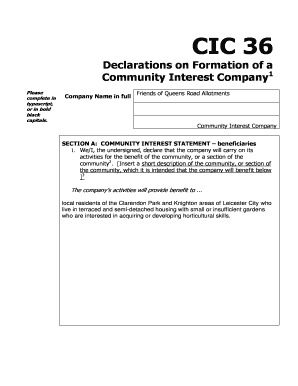
Get Formcic36. Forms
How it works
-
Open form follow the instructions
-
Easily sign the form with your finger
-
Send filled & signed form or save
How to fill out the FormCIC36 online
Filling out the FormCIC36 is an important step in establishing a Community Interest Company. This guide provides comprehensive instructions on how to accurately complete each section of the form, ensuring that your application is clear and meets the necessary criteria.
Follow the steps to effectively complete the FormCIC36.
- Press the ‘Get Form’ button to obtain the form and open it in your document editor.
- In the first section, 'Company Name in full', clearly type the complete name of your community interest company as you wish it to appear officially.
- For 'SECTION A: COMMUNITY INTEREST STATEMENT – beneficiaries', declare the intended beneficiaries of your company. Describe the community or section of the community that the company will benefit.
- In 'SECTION B: Community Interest Statement – Activities & Related Benefit', provide a detailed explanation of the specific activities the company will undertake to benefit the community. Be sure to differentiate your activities from those of a commercial entity.
- Continue with 'SECTION C', where you declare that your company will not be a political entity. Acknowledge that your company does not fall under the categories of a political party or campaigning organization.
- In 'SECTION D', each first director must sign and date the form, confirming their agreement with the statements made.
- Refer to the checklist to ensure the first directors have signed the form and that you have included all necessary accompanying documents, such as the Memorandum of Association and Articles of Association.
- Once completed, save your changes, and you may choose to download, print, or share the form as needed.
Start filling out your FormCIC36 online today to successfully establish your Community Interest Company.
A Confirmation of Permanent Residence (IMM 5292 OR IMM 5688), which is often abbreviated COPR, is a document that new Permanent Residents receive from Immigration Refuges and Citizenship Canada either before they travel to Canada or when they land in Canada.
Industry-leading security and compliance
US Legal Forms protects your data by complying with industry-specific security standards.
-
In businnes since 199725+ years providing professional legal documents.
-
Accredited businessGuarantees that a business meets BBB accreditation standards in the US and Canada.
-
Secured by BraintreeValidated Level 1 PCI DSS compliant payment gateway that accepts most major credit and debit card brands from across the globe.


