Loading
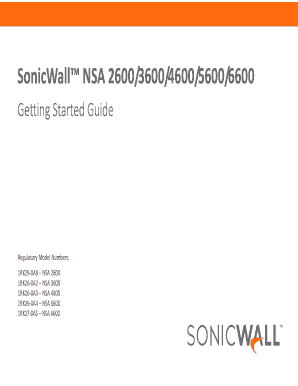
Get Nsa 2600/3600/4600/5600/6600 Getting Started Guide. Getting Started Guide
How it works
-
Open form follow the instructions
-
Easily sign the form with your finger
-
Send filled & signed form or save
How to use or fill out the NSA 2600/3600/4600/5600/6600 Getting Started Guide online
The NSA 2600/3600/4600/5600/6600 Getting Started Guide is designed to help users effectively install and configure their SonicWall devices. This guide provides clear instructions tailored for a diverse audience, ensuring that even those with limited technical knowledge can navigate the setup process with confidence.
Follow the steps to effectively complete your guide.
- Click the 'Get Form' button to obtain the form and open it in your preferred document management tool.
- Begin by familiarizing yourself with the document structure, including chapters and sections that outline the contents and key features of the SonicWall NSA devices.
- Proceed to the 'Initial Setup' section. Follow the instructions to connect your management computer to the device using the specified MGMT port, ensuring proper configurations are in place.
- Record essential configuration information as prompted, including serial numbers and IP addresses. This information is vital for later reference.
- Navigate through the 'Registration, Licensing, and Upgrading' section to complete the registration process for your appliance using the MySonicWall account.
- Once registration is complete, continue to the 'Support and Training' section to explore available assistance, resources, and training options.
- After completing your entries, save changes, download the document, print it for your records, or share it with your team.
Take the next step in securing your network by completing your document online.
NOTE: With Factory default settings, the username is admin and the password is password.
Industry-leading security and compliance
US Legal Forms protects your data by complying with industry-specific security standards.
-
In businnes since 199725+ years providing professional legal documents.
-
Accredited businessGuarantees that a business meets BBB accreditation standards in the US and Canada.
-
Secured by BraintreeValidated Level 1 PCI DSS compliant payment gateway that accepts most major credit and debit card brands from across the globe.


