Loading
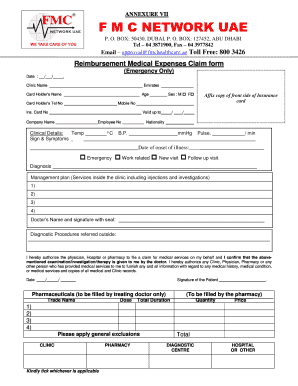
Get Metlife Reimbursement Form
How it works
-
Open form follow the instructions
-
Easily sign the form with your finger
-
Send filled & signed form or save
How to fill out the Metlife Reimbursement Form online
Filling out the Metlife Reimbursement Form online can streamline the process of claiming medical expenses. This guide provides clear instructions to ensure that you complete the form accurately and efficiently.
Follow the steps to properly complete the form online.
- Click ‘Get Form’ button to obtain the form and open it in the editor of your choice.
- Begin by entering the 'Date' of your medical service at the top of the form. This should reflect the actual date when the service was provided.
- Next, fill in the 'Clinic Name' section with the name of the clinic where you received care.
- Indicate the 'Emirates' where the clinic is located by selecting the appropriate option.
- In the 'Card Holder’s Name' field, enter your name as it appears on your insurance card. Following that, provide your age.
- Enter your telephone number in the 'Card Holder’s Tel No' section and add your mobile number in the respective field.
- Fill in your 'Ins. Card No' and the 'Valid up to' date of your insurance coverage.
- Provide the 'Company Name' and your 'Employee No' if applicable.
- In the 'Clinical Details' section, record your temperature, signs, and symptoms. This may include measuring your body temperature in degrees Celsius.
- Indicate your 'Nationality' and record your blood pressure and pulse rate as directed.
- Document the 'Date of onset of illness' along with selecting the appropriate checkboxes for the type of visit.
- In the 'Diagnosis' section, briefly describe your medical condition as determined by your healthcare provider.
- Outline the 'Management plan' which includes the services received during your clinic visit. List the relevant services as instructed.
- Obtain the 'Doctor’s Name and signature with seal' to authenticate the form.
- If there were any diagnostic procedures referred outside the clinic, ensure to document those as well.
- Authorize the physician to file a claim by signing and dating the form at the designated area. This confirms all information is accurate.
- In the 'Pharmaceuticals' section, fill out the required information such as trade name, dose, total duration, quantity, and price if applicable.
- Make sure to apply any general exclusions relevant to your claim as guided on the form.
- Finally, review all sections for accuracy before saving changes, printing, or sharing the completed form as needed.
Complete your Metlife Reimbursement Form online today for efficient processing of your medical claims.
Access your online account and select the option to view your automatic payment information. ... Online payments from your bank account are available for some products. For products that offer this option, payments can be made via your online account or our QuickPay website.
Industry-leading security and compliance
US Legal Forms protects your data by complying with industry-specific security standards.
-
In businnes since 199725+ years providing professional legal documents.
-
Accredited businessGuarantees that a business meets BBB accreditation standards in the US and Canada.
-
Secured by BraintreeValidated Level 1 PCI DSS compliant payment gateway that accepts most major credit and debit card brands from across the globe.


