Loading
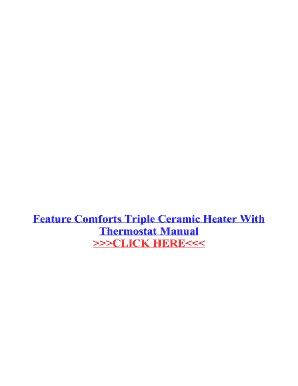
Get Feature Comforts Heater Manual
How it works
-
Open form follow the instructions
-
Easily sign the form with your finger
-
Send filled & signed form or save
How to fill out the Feature Comforts Heater Manual online
Filling out the Feature Comforts Heater Manual online ensures that you have all necessary details documented for safe and effective use of your heater. This guide provides step-by-step directions to assist you in completing the form with clarity and ease.
Follow the steps to accurately complete your heater manual online.
- Click ‘Get Form’ button to access the manual and open it in your selected online editor.
- Begin by reviewing the introductory section of the manual to understand important safety warnings and general information.
- Fill in your personal details, including your name, address, and contact information. This helps in case the manufacturer needs to reach you regarding safety recalls or updates.
- Provide heater details, such as the model number and purchase date. This information is crucial for warranty purposes.
- Carefully read through the usage instructions and ensure that you acknowledge and understand them by checking the designated box.
- If there are sections relating to troubleshooting or maintenance, fill them out with your observations or needs.
- Before finalizing your form, review all entries for accuracy. It may be helpful to print a copy at this stage for your records.
- After confirming all information is correct, you can save the changes, download, print, or share the manual form as required.
Complete your Feature Comforts Heater Manual online today for better management of your heating needs.
Always unplug the heater before cleaning and allow the heater to cool down. Clean the unit with a soft cloth moistened with a mild soap solution. NEVER use abrasive or flammable solvents to clean the unit. After cleaning, be sure to completely dry the unit with a cloth or towel. Store Heater in a cool, dry location.
Industry-leading security and compliance
US Legal Forms protects your data by complying with industry-specific security standards.
-
In businnes since 199725+ years providing professional legal documents.
-
Accredited businessGuarantees that a business meets BBB accreditation standards in the US and Canada.
-
Secured by BraintreeValidated Level 1 PCI DSS compliant payment gateway that accepts most major credit and debit card brands from across the globe.


