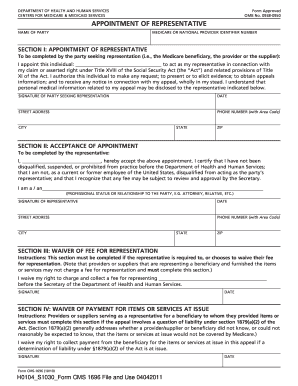
Get Cms-1696 2011
How it works
-
Open form follow the instructions
-
Easily sign the form with your finger
-
Send filled & signed form or save
How to fill out the CMS-1696 online
Filling out the CMS-1696 form is a crucial step for both Medicare beneficiaries and their representatives when seeking to establish representation. This guide provides comprehensive, step-by-step instructions on how to complete the CMS-1696 form online with clarity and ease.
Follow the steps to accurately complete the CMS-1696 form online.
- Press the ‘Get Form’ button to obtain the form and access it in your online editor.
- In section I, fill out the name of the party seeking representation and their Medicare or National Provider Identifier number.
- In section I, appoint an individual to act as your representative by writing their name in the specified space.
- Complete your signature and date fields in section I, along with your street address, phone number, city, state, and zip code.
- In section II, your representative should fill out their information, including their acceptance of the appointment.
- If applicable, section III must be completed by the representative to waive their fee for representation.
- If the appeal involves item liability, section IV needs to be completed by the representative to waive payment for services rendered.
- Once all sections are completed, ensure that all signatures and dates are accurate before saving or downloading the document.
Complete your CMS-1696 form online today to ensure effective representation and support.
Get form
Related links form
The CMS application form, which includes the CMS-1696, is a crucial document used to apply for various CMS programs and services. It collects essential information needed for processing your application. Understanding this form is vital, as completing it accurately ensures that your application receives the required attention and approval. Uslegalforms can assist you in navigating this process with ease.
Get This Form Now!
Industry-leading security and compliance
-
In businnes since 199725+ years providing professional legal documents.
-
Accredited businessGuarantees that a business meets BBB accreditation standards in the US and Canada.
-
Secured by BraintreeValidated Level 1 PCI DSS compliant payment gateway that accepts most major credit and debit card brands from across the globe.


