Loading
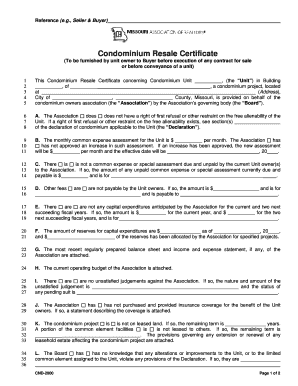
Get Save And Email
How it works
-
Open form follow the instructions
-
Easily sign the form with your finger
-
Send filled & signed form or save
How to fill out the SAVE AND EMAIL online
The SAVE AND EMAIL form is essential for condominium resale transactions, allowing users to manage important information seamlessly. This guide will provide a clear and supportive roadmap for completing the form online, ensuring that all necessary details are included accurately.
Follow the steps to successfully complete the SAVE AND EMAIL form.
- Press the ‘Get Form’ button to obtain the form and access it within your browser for editing.
- In the first section, indicate the specific condominium unit's details, including the unit number, building name, and full address. Ensure all entries are accurate.
- Specify whether the Association has a right of first refusal. If applicable, reference the appropriate section of the declaration that pertains to this right.
- Enter the monthly common expense assessment for the unit. If there has been an approved increase, include the new assessment and the effective date.
- Indicate any due or unpaid common expenses or special assessments. If any exist, note the amount and reason for the dues.
- Provide any other applicable fees that are not covered by common expenses, ensuring to list the amount and their purpose.
- Disclose any anticipated capital expenditures for the current and two upcoming fiscal years, providing the respective amounts.
- State the current reserves for capital expenditures and indicate the portion allocated for specific projects.
- Attach the most recent balance sheet and income and expense statement, if available, and ensure they are correctly labeled.
- Include the current operating budget of the Association as an attachment.
- Confirm whether there are any unsatisfied judgments against the Association and provide details if applicable.
- Indicate if the insurance coverage has been purchased for the benefit of unit owners and attach the relevant statement.
- Clarify if the condominium is on leased land and provide the remaining term if applicable.
- Finalize the form by obtaining signatures from the necessary parties and entering the appropriate dates.
- Once all information has been accurately filled, save your changes, and choose to download, print, or share the document as required.
Complete your SAVE AND EMAIL form online for a smooth transaction experience.
You can download emails directly to your computer. Once downloaded, you can attach an email to another email.
Industry-leading security and compliance
US Legal Forms protects your data by complying with industry-specific security standards.
-
In businnes since 199725+ years providing professional legal documents.
-
Accredited businessGuarantees that a business meets BBB accreditation standards in the US and Canada.
-
Secured by BraintreeValidated Level 1 PCI DSS compliant payment gateway that accepts most major credit and debit card brands from across the globe.


