Loading
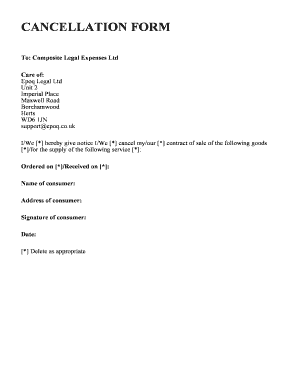
Get Pdffiller Cancel
How it works
-
Open form follow the instructions
-
Easily sign the form with your finger
-
Send filled & signed form or save
How to fill out the Pdffiller Cancel online
Filling out the Pdffiller Cancel form is an essential step for users who need to officially cancel a contract of sale. This guide will walk you through each component of the form, ensuring you understand the necessary details required for successful cancellation.
Follow the steps to complete the cancellation form.
- Click the ‘Get Form’ button to obtain the form and open it for editing.
- Begin filling out the notice section. Indicate whether you are cancelling as an individual or a group by choosing between 'I' or 'We' and ensure to delete the unnecessary term.
- Specify the contract of sale you are cancelling by indicating the relevant goods or services. Fill in the details under 'cancel my/our' section accordingly.
- Provide the details of the order date and the date you received the goods or services. Use the '[*]' prompts to appropriately capture this information.
- Enter the name of the consumer or consumers involved in the cancellation. Ensure that it matches the name on the contract.
- Fill in the address of the consumer, including street, city, state, and zip code for accurate identification.
- Sign the document with your signature as the consumer. If applicable, others involved in the cancellation should also provide their signatures.
- Finally, date the form to indicate when the cancellation notice is being sent. This is a vital aspect of completing your cancellation.
- Once you have filled in all necessary fields, review all entries for accuracy. Users can then save changes, download, print, or share the completed form as required.
Take the next step and complete your documents online with ease.
On your Android device, go to your subscriptions in Google Play. Select the subscription you want to cancel. Tap Cancel subscription. Follow the instructions.
Industry-leading security and compliance
US Legal Forms protects your data by complying with industry-specific security standards.
-
In businnes since 199725+ years providing professional legal documents.
-
Accredited businessGuarantees that a business meets BBB accreditation standards in the US and Canada.
-
Secured by BraintreeValidated Level 1 PCI DSS compliant payment gateway that accepts most major credit and debit card brands from across the globe.


