Loading
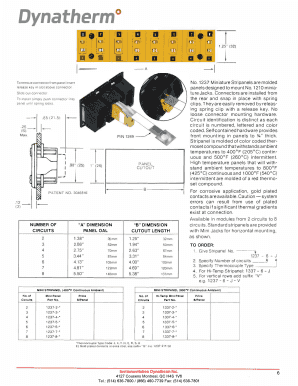
Get 2 Pole Mini Stripanels Pdf - Dynatherm
How it works
-
Open form follow the instructions
-
Easily sign the form with your finger
-
Send filled & signed form or save
How to fill out the 2 Pole Mini Stripanels PDF - Dynatherm online
This guide provides clear, step-by-step instructions on how to effectively complete the 2 Pole Mini Stripanels PDF - Dynatherm online. Each section of the form is explored to ensure a smooth and efficient filling process for all users.
Follow the steps to fill out the form successfully.
- Press the ‘Get Form’ button to access the form and open it in your preferred editor.
- Begin filling out the field labeled 'Number of circuits.' Here, indicate the number of circuits needed, which can range from 2 to 8 depending on your requirements.
- In the next field, specify the 'Panel cutout' dimensions. Choose appropriate dimensions based on the specific requirements of your project.
- Further down, you will find a field for 'Specify thermocouple type.' Select or enter the corresponding code that suits your application, such as J, K, T, etc.
- If you require a high-temperature stripanel, fill out the relevant details based on the high-temperature panel options provided in the document.
- After completing all necessary fields, review your entries for accuracy. Ensure that all information is correctly filled out to prevent errors.
- Finally, save the changes you have made to the form. You can then download, print, or share the completed document as needed.
Get started on completing your documents online today.
Industry-leading security and compliance
US Legal Forms protects your data by complying with industry-specific security standards.
-
In businnes since 199725+ years providing professional legal documents.
-
Accredited businessGuarantees that a business meets BBB accreditation standards in the US and Canada.
-
Secured by BraintreeValidated Level 1 PCI DSS compliant payment gateway that accepts most major credit and debit card brands from across the globe.


