Loading
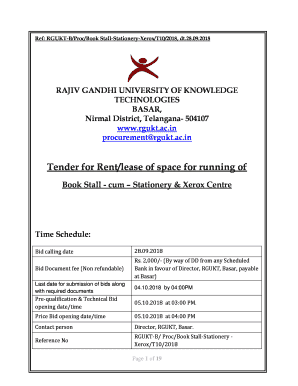
Get Tender For Rent/lease Of Space For Running Of - Rgukt Basar
How it works
-
Open form follow the instructions
-
Easily sign the form with your finger
-
Send filled & signed form or save
How to fill out the Tender For Rent/lease Of Space For Running Of - RGUKT Basar online
This guide provides clear and detailed instructions on completing the Tender For Rent/lease Of Space For Running Of - RGUKT Basar online. By following each step, users can ensure they submit their applications accurately and efficiently.
Follow the steps to successfully complete your tender application.
- Click the ‘Get Form’ button to acquire the tender document. This action will open the form in your preferred editor.
- Carefully read through the entire tender document to understand the requirements and conditions before entering any information. This step is crucial to ensure compliance with all stipulations.
- Begin filling in the Bidder Information section with accurate details, including the name of your organization, establishment year, and complete address.
- Provide contact information for an authorized person, including their name, designation, phone number, and email address.
- Complete the necessary financial sections, which include details about your bank, PAN, GST numbers, and the bid document fee and EMD (earnest money deposit) amounts.
- Fill out the Declaration by the Bidder, ensuring that all statements are accurate and reflect your compliance with the tender requirements.
- Submit copies of the required documentation, including certificates of qualification, past experience in similar business, and the checklist to confirm all items are included.
- Carefully review all sections to ensure they are filled correctly, without any overwriting or alterations.
- Finally, save your changes, then download or print the completed form. Make sure to submit it before the deadline specified in the tender document.
Complete your tender application online and take the first step towards successfully securing the rental space.
Industry-leading security and compliance
US Legal Forms protects your data by complying with industry-specific security standards.
-
In businnes since 199725+ years providing professional legal documents.
-
Accredited businessGuarantees that a business meets BBB accreditation standards in the US and Canada.
-
Secured by BraintreeValidated Level 1 PCI DSS compliant payment gateway that accepts most major credit and debit card brands from across the globe.


