Loading
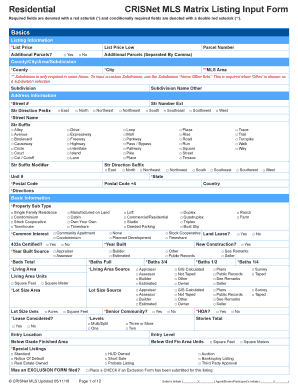
Get Srar Com
How it works
-
Open form follow the instructions
-
Easily sign the form with your finger
-
Send filled & signed form or save
How to fill out the Srar Com online
This guide provides comprehensive instructions for filling out the Srar Com form online. Users will find step-by-step guidance to ensure accurate and complete submissions.
Follow the steps to successfully complete the Srar Com form.
- Click the ‘Get Form’ button to access the form and open it in your preferred editor.
- Begin filling out the basics section by entering the listing information, including the list price and parcel number if applicable. Make sure to fill in all required fields marked with a red asterisk (*).
- Proceed to the address information section. Input the full address including street number, street name, city, and postal code. Ensure the state is also specified.
- In the basic information section, select the property subtype and fill out relevant details such as year built, baths, beds, and living area. Check the applicable boxes for details like HOA, new construction, and whether the property is part of a senior community.
- Next, provide the interior features of the property by selecting from the available options. This may include cooling and heating features, accessibility features, and appliances present in the property.
- Continue by completing the exterior features section. Indicate pool and view features, common walls, and any additional structures present on the lot.
- Enter land and terms details, including assessments and HOA information. Specify any school information relevant to the property.
- Fill in the financial section, which includes listing terms, current financing options, and possession details.
- Finally, review the listing information section. Ensure all contact and showing information is accurate, and complete any open house details if applicable.
- Once all data is entered, save your changes. You can then download, print, or share the completed form as needed.
Start filling out the Srar Com online form today to streamline your property listing process.
The California Regional MLS (CRMLS) is focused on making it possible for all California real estate information to be accessible in one or more databases. CRMLS was formed when three existing MLSs merged. This was done in conjunction with a statewide effort from the ® (C.A.R.) in 2010.
Industry-leading security and compliance
US Legal Forms protects your data by complying with industry-specific security standards.
-
In businnes since 199725+ years providing professional legal documents.
-
Accredited businessGuarantees that a business meets BBB accreditation standards in the US and Canada.
-
Secured by BraintreeValidated Level 1 PCI DSS compliant payment gateway that accepts most major credit and debit card brands from across the globe.


