Loading
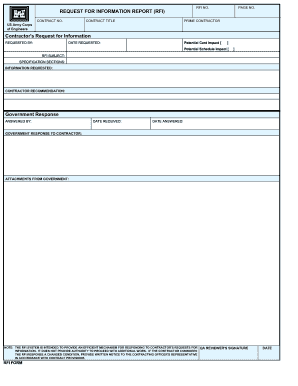
Get Usace Rfi Form
How it works
-
Open form follow the instructions
-
Easily sign the form with your finger
-
Send filled & signed form or save
How to fill out the USACE RFI Form online
Filling out the USACE Request for Information (RFI) Form online is a straightforward process that helps contractors seek clarifications on project details. This guide aims to provide you with step-by-step instructions to ensure you complete the form accurately and efficiently.
Follow the steps to complete the USACE RFI Form online.
- Click ‘Get Form’ button to obtain the form and open it in the editor.
- Begin by filling out the contract number field. This identifies the specific contract related to your inquiry.
- Input the contract title, which provides a brief description of the project associated with the request.
- Enter the RFI number. This unique identifier helps track the request throughout the process.
- Complete the page number section to indicate which page of the document the RFI relates to.
- Provide the name of the prime contractor. This identifies the main contractor responsible for the project.
- In the 'Requested by' field, provide your name or the name of the individual submitting the request.
- Fill in the date you are submitting the request. This helps establish a timeline for response.
- Describe the RFI subject clearly and concisely, summarizing the issue or question you are raising.
- Indicate the relevant specification sections that pertain to your request, providing context for the information sought.
- In the 'Information Requested' field, provide detailed information on what you are requesting clarification about.
- Include any contractor recommendations if applicable, suggesting potential solutions or actions.
- Leave the 'Government Response' section blank; this will be filled out by the government once they have reviewed your request.
- Once completed, you can save changes, download, print, or share the form as needed.
Start filling out your USACE RFI Form online today to ensure your project stays on track.
The hiring process for the U.S. Army Corps of Engineers can vary significantly depending on the position. Generally, it can take several weeks to several months to find suitable candidates. Understanding this timeline is vital for prospective applicants, especially if they want to join the agency and work on projects that may involve using the USACE RFI Form.
Industry-leading security and compliance
US Legal Forms protects your data by complying with industry-specific security standards.
-
In businnes since 199725+ years providing professional legal documents.
-
Accredited businessGuarantees that a business meets BBB accreditation standards in the US and Canada.
-
Secured by BraintreeValidated Level 1 PCI DSS compliant payment gateway that accepts most major credit and debit card brands from across the globe.


