Loading
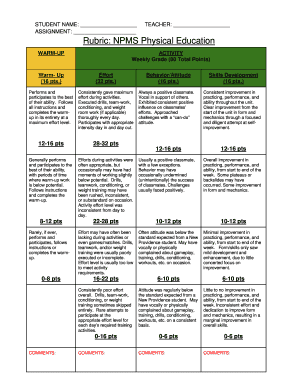
Get Rubric: Npms Physical Education
How it works
-
Open form follow the instructions
-
Easily sign the form with your finger
-
Send filled & signed form or save
How to fill out the Rubric: NPMS Physical Education online
This guide provides clear instructions for users on how to fill out the Rubric: NPMS Physical Education online. By following these steps, you will ensure that all necessary information is accurately captured and assessed.
Follow the steps to complete the rubric effectively.
- Press the ‘Get Form’ button to access the Rubric: NPMS Physical Education and open it in your preferred digital editor.
- Begin by entering the student name in the designated field at the top of the form. Ensure that the spelling is accurate to avoid any confusion.
- Next, fill in the assignment name in the provided section. This helps to identify the specific activity being evaluated.
- In the teacher field, input the name of the instructor responsible for the class. This is crucial for accountability and proper grading.
- Proceed to assess each component of the rubric. Start with the 'Warm-Up' section, where you will evaluate effort and participation based on the scores provided. Record the score that best reflects the student's performance.
- Move to the 'Behavior/Attitude' section and provide a score that represents the student's conduct and supportiveness in class.
- In the 'Skills Development' area, indicate the score that matches the observed improvement in the student's skills throughout the unit.
- Use the comments sections to provide additional feedback for each category, as this is important for the student’s development.
- Review the entire form for completeness and accuracy before finalizing. Make sure all necessary fields are filled out correctly.
- Once you are satisfied with the entries, save your changes. You may also choose to download or print the completed rubric for your records.
Complete the Rubric: NPMS Physical Education online today to support your student's physical education journey.
More broadly, a rubric is an evaluation tool that has three distinguishing features: evaluative criteria, quality definitions, and a scoring strategy (Popham, 2000).
Industry-leading security and compliance
US Legal Forms protects your data by complying with industry-specific security standards.
-
In businnes since 199725+ years providing professional legal documents.
-
Accredited businessGuarantees that a business meets BBB accreditation standards in the US and Canada.
-
Secured by BraintreeValidated Level 1 PCI DSS compliant payment gateway that accepts most major credit and debit card brands from across the globe.


