Loading
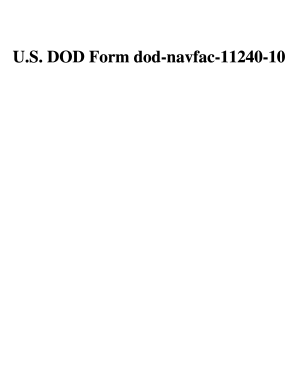
Get Navfac 11240/10 1975-2026
How it works
-
Open form follow the instructions
-
Easily sign the form with your finger
-
Send filled & signed form or save
How to fill out the NAVFAC 11240/10 online
The NAVFAC 11240/10 is a critical document for obtaining a vehicle operator's identification card within the U.S. Department of Defense. This guide provides clear instructions to help users navigate the form efficiently and accurately.
Follow the steps to complete the NAVFAC 11240/10 form online.
- Press the ‘Get Form’ button to access the NAVFAC 11240/10 form and open it within your online editor.
- In Part I - Application, fill in your name (last, first, and middle initial) as requested in field 1.
- Enter your rank, rate, or grade and title in field 2.
- Specify your date of birth in field 5 by providing the day, month, and year.
- Indicate your age in field 4.
- Provide your place of birth in field 6, mentioning the city/town and state.
- Complete field 7 with your social security number.
- Fill in your weight in field 9.
- Specify your sex in field 8.
- Provide your height in feet and inches in field 10.
- Indicate your hair color in field 11.
- Specify your eye color in field 12.
- In field 13, enter your shop name/number and applicant's badge number.
- List your supervisor's name in field 14.
- Provide your supervisor's phone number in field 15.
- Check the appropriate box for the type of identification card you are applying for in field 16a.
- Select the types of vehicles you are authorized to operate in field 16b.
- List any other vehicles you are expected to operate in field 17.
- Enter the details of your valid state vehicle operator's license(s) in field 18.
- Have the requesting official sign in field 19 and include the date.
- Navigate through Parts II, III, and IV, adding necessary data regarding past performance records, examination results, and any required actions by administering official.
- Once all sections are filled out, be sure to review and validate your information for accuracy.
- Save your changes, choose to download, print, or share the form as necessary.
Complete your NAVFAC 11240/10 form online today to ensure timely processing!
Operator's Inspection Guide and Trouble Report Use this form as a guide when performing before and after operation inspections. Check (√) items that require servicing by maintenance personnel. Figure 1-2 – Operator's Inspection Guide and Trouble Report (NAVFAC 9- 11240/13).
Industry-leading security and compliance
US Legal Forms protects your data by complying with industry-specific security standards.
-
In businnes since 199725+ years providing professional legal documents.
-
Accredited businessGuarantees that a business meets BBB accreditation standards in the US and Canada.
-
Secured by BraintreeValidated Level 1 PCI DSS compliant payment gateway that accepts most major credit and debit card brands from across the globe.


