Loading
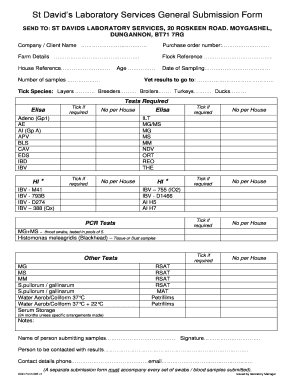
Get St David's Laboratory General Submission Form - St David's Poultry ...
How it works
-
Open form follow the instructions
-
Easily sign the form with your finger
-
Send filled & signed form or save
How to fill out the St David's Laboratory General Submission Form - St David's Poultry online
Filling out the St David's Laboratory General Submission Form is essential for ensuring that your poultry samples are accurately submitted for testing. This guide will walk you through each section of the form, providing clear instructions to support your completion of the document online.
Follow the steps to accurately complete your submission form.
- Press the ‘Get Form’ button to acquire the form and open it in your preferred editor.
- Begin by entering your company or client name in the designated field to identify the submission source.
- Input the purchase order number which will help in tracking and processing your samples.
- Fill in the farm details including the specific location and relevant identification information.
- Provide the flock reference and house reference, which are essential for categorizing and managing the samples.
- Record the date of sampling to ensure that testing is completed in a timely manner.
- Indicate the age of the flock as this information may impact test results.
- Specify the number of samples you are submitting for testing.
- Identify to whom the veterinary results should be sent by filling in the corresponding field.
- Select the species being tested by marking the appropriate checkboxes for layers, breeders, broilers, turkeys, or ducks.
- In the 'Tests Required' section, tick the relevant tests you would like to conduct and specify the quantity per house where applicable.
- Provide information in the 'Other Tests' section if additional analyses are required beyond the initial tests.
- Ensure you enter the name of the person submitting the samples, along with their signature for authorization.
- List the person to be contacted with the results, along with their contact phone number and email address.
- After completing all necessary sections, verify all entered information for accuracy before taking further action.
- Once confirmed, save the changes made to the form. You can then download, print, or share the completed form as needed.
Complete your documents online today to ensure timely processing of your samples.
Industry-leading security and compliance
US Legal Forms protects your data by complying with industry-specific security standards.
-
In businnes since 199725+ years providing professional legal documents.
-
Accredited businessGuarantees that a business meets BBB accreditation standards in the US and Canada.
-
Secured by BraintreeValidated Level 1 PCI DSS compliant payment gateway that accepts most major credit and debit card brands from across the globe.


