Loading
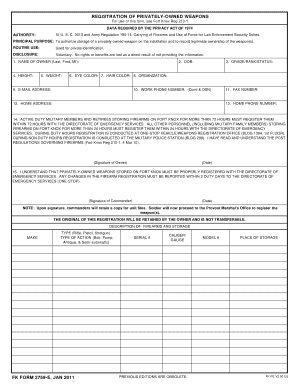
Get Fk 2759-e 2011-2026
How it works
-
Open form follow the instructions
-
Easily sign the form with your finger
-
Send filled & signed form or save
How to fill out the FK 2759-E online
The FK 2759-E form is essential for anyone wishing to register privately-owned weapons on Fort Knox. This guide provides a step-by-step approach to filling out the form correctly, ensuring that all necessary information is accurately captured.
Follow the steps to complete the FK 2759-E form online.
- Click ‘Get Form’ button to access the FK 2759-E and open it in your preferred editor.
- In the first section, enter the name of the weapon owner, including the last name, first name, and middle initial.
- Provide the date of birth of the weapon owner in the designated field.
- Input the grade, rank, or status of the weapon owner in the appropriate section.
- Fill in the height of the weapon owner in inches.
- Indicate the weight of the owner in pounds.
- Specify the eye color and hair color of the weapon owner in the respective fields.
- State the organization to which the weapon owner belongs.
- Enter the email address and work phone number of the weapon owner.
- Record the home address, including street, city, state, and zip code.
- Provide the fax number, if applicable, along with the home phone number.
- Read and understand the post regulations governing firearms storage on Fort Knox, then sign and date the form in the designated areas.
- If the owner is a military member or retiree, confirm that they store firearms for more than the allocated time, ensuring proper registration with the Directorate of Emergency Services.
- Provide the details of the firearms being registered, including the make, model number, type, type of action, serial number, caliber/gauge, and place of storage.
- After completing the form, save any changes made, then download, print, or share the form as needed for submission.
Complete your FK 2759-E registration online today to ensure compliance with Fort Knox regulations.
Hunting in Fort Knox requires you to possess a valid hunting license and to comply with specific regulations stated in FK 2759-E. Additionally, you may need to obtain a special permit for hunting on military land. Be sure to familiarize yourself with the rules before heading out.
Industry-leading security and compliance
US Legal Forms protects your data by complying with industry-specific security standards.
-
In businnes since 199725+ years providing professional legal documents.
-
Accredited businessGuarantees that a business meets BBB accreditation standards in the US and Canada.
-
Secured by BraintreeValidated Level 1 PCI DSS compliant payment gateway that accepts most major credit and debit card brands from across the globe.


