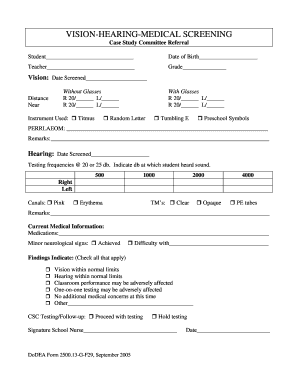
Get Dodea 2500.13-g-f29 2005-2025
How it works
-
Open form follow the instructions
-
Easily sign the form with your finger
-
Send filled & signed form or save
How to fill out the DoDEA 2500.13-G-F29 online
Filling out the DoDEA 2500.13-G-F29 form online is a straightforward process that ensures comprehensive documentation of vision, hearing, and medical screening for students. This guide will walk you through each step to help you complete the form accurately and efficiently.
Follow the steps to fill out the DoDEA 2500.13-G-F29 form online.
- Click the ‘Get Form’ button to obtain the form and access it in your online editor.
- Begin by entering the student’s name and date of birth in the designated fields. Ensure that the information is accurate, as it is vital for identification.
- Fill in the teacher’s name and grade of the student to provide context on who is referring the student for screening.
- For the vision section, note the date when the screening was conducted. You will need to indicate both distance and near vision results, filling in the corresponding fields labeled as 'Without Glasses' and 'With Glasses,' using the appropriate eye notations (R for right, L for left).
- Record the instrument used for the vision screening, selecting from options like 'Titmus' or 'Random Letter.'
- Next, provide remarks if necessary, offering additional relevant information regarding the vision screening.
- In the hearing section, record the date of screening and provide the hearing results for various frequencies (500, 1000, 2000, 4000) in decibels for both the right and left ears.
- Indicate the condition of the ear canals and tympanic membranes (TM) by checking the appropriate boxes and adding any remarks.
- Fill out the current medical information section, including any medications the student is taking and any minor neurological signs observed.
- In the findings section, check all applicable options to summarize the outcomes of the screening and any concerns that may need attention.
- Indicate the follow-up actions needed by checking either 'Proceed with testing' or 'Hold testing' as advised by the school nurse.
- Finally, the school nurse should sign the form and date it. Once completed, you can save changes, download, print, or share the form as needed.
Complete your DoDEA 2500.13-G-F29 form online today to ensure proper screening and documentation.
Parents have numerous rights in DoDEA special education, including the right to participate in educational decisions, access their child's records, and request evaluations. These rights empower parents to be advocates for their children and ensure they receive appropriate services. Leveraging knowledge of DoDEA 2500.13-G-F29 can strengthen these advocacy efforts and enhance educational outcomes.
Industry-leading security and compliance
-
In businnes since 199725+ years providing professional legal documents.
-
Accredited businessGuarantees that a business meets BBB accreditation standards in the US and Canada.
-
Secured by BraintreeValidated Level 1 PCI DSS compliant payment gateway that accepts most major credit and debit card brands from across the globe.


