Loading
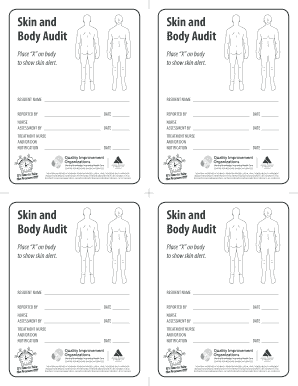
Get Body Audit Form
How it works
-
Open form follow the instructions
-
Easily sign the form with your finger
-
Send filled & signed form or save
How to fill out the Body Audit Form online
Filling out the Body Audit Form online is a straightforward process that helps ensure accurate documentation of skin alerts. This guide provides clear, step-by-step instructions to assist users in completing the form effectively.
Follow the steps to complete the Body Audit Form online:
- Press the ‘Get Form’ button to access the Body Audit Form and open it in your preferred online document editor.
- Begin by entering the resident's name in the designated field. Take care to spell the name correctly for proper identification.
- In the 'Reported by' section, include the name of the person reporting the skin alert. Ensure to fill in the date next to their name.
- Next, complete the 'Nurse assessment by' section by entering the name of the nurse assessing the skin condition. Include the date of the assessment.
- In the 'Treatment nurse and/or Director of Nursing (DON) notification' section, fill in the name of the treatment nurse and/or DON who is notified of the skin alert, along with the relevant date.
- The form contains a visual aid where you can place an 'X' on the body diagram to indicate areas of skin alert. Make sure to denote all pertinent locations clearly.
- After filling out all required fields, take a moment to review the completed form for accuracy. Ensure that all necessary information is included.
- Once you are satisfied with the information provided, you can save changes, download, print, or share the filled-out Body Audit Form according to your needs.
Complete your Body Audit Form online now to ensure accurate tracking of skin alerts.
An audit form/ checklist ensures that the audit is conducted in an organized and systematic way. It helps plan the audit and thoroughly analyze if certain measures or numbers match or are compliant with certain regulations, policies and standards.
Industry-leading security and compliance
US Legal Forms protects your data by complying with industry-specific security standards.
-
In businnes since 199725+ years providing professional legal documents.
-
Accredited businessGuarantees that a business meets BBB accreditation standards in the US and Canada.
-
Secured by BraintreeValidated Level 1 PCI DSS compliant payment gateway that accepts most major credit and debit card brands from across the globe.


