Loading
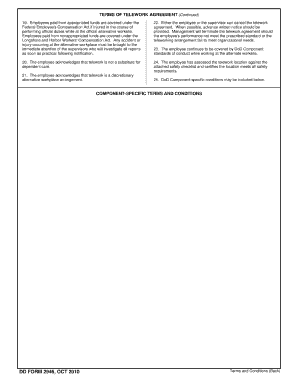
Get Dd 2946 2010
How it works
-
Open form follow the instructions
-
Easily sign the form with your finger
-
Send filled & signed form or save
How to fill out the DD 2946 online
Filling out the DD 2946, the Department of Defense Telework Agreement, online can streamline the process and ensure accuracy. This guide provides detailed steps to help users complete the form efficiently and correctly.
Follow the steps to fill out the DD 2946 online
- Press the ‘Get Form’ button to access the form and open it in the online editor.
- Begin with Section I, entering your personal information including your last name, first name, middle initial, job title, pay plan series grade pay band, organization, and both the traditional and alternate worksite addresses.
- Specify the telework arrangement implementation dates, and select your tour of duty by marking the appropriate option: FIXED, FLEXIBLE, or COMPRESSED. Attach a copy of your biweekly work schedule if needed.
- In Block 12, confirm whether you are expected to telework during emergency situations.
- Proceed to complete the Safety Checklist in Section II by marking 'Yes' or 'No' for each item, verifying that your home office meets the necessary safety standards.
- If necessary, fill out Section IV for Notice of Telework Arrangement Cancellation, including details regarding the cancellation date and reason.
- After ensuring all sections are completed accurately, save changes to the document, and proceed to download, print, or share the form as required.
Complete your DD 2946 online today for efficient processing and management.
Get form
Experience a faster way to fill out and sign forms on the web. Access the most extensive library of templates available.
First, contact your unit directly to inquire about the process for obtaining DD Form 2384-1. They can help you understand the necessary paperwork and any specific protocols your unit may have. Follow their instructions to facilitate your request effectively.
Get This Form Now!
Use professional pre-built templates to fill in and sign documents online faster. Get access to thousands of forms.
Industry-leading security and compliance
US Legal Forms protects your data by complying with industry-specific security standards.
-
In businnes since 199725+ years providing professional legal documents.
-
Accredited businessGuarantees that a business meets BBB accreditation standards in the US and Canada.
-
Secured by BraintreeValidated Level 1 PCI DSS compliant payment gateway that accepts most major credit and debit card brands from across the globe.


