Loading
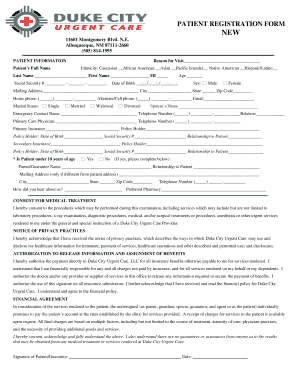
Get Air Force Guarantor Form
How it works
-
Open form follow the instructions
-
Easily sign the form with your finger
-
Send filled & signed form or save
How to fill out the Air Force Guarantor Form online
Filling out the Air Force Guarantor Form online can streamline the process and ensure your information is accurately submitted. This guide will walk you through each section of the form, providing clear and concise instructions to help you complete it effectively.
Follow the steps to successfully complete the form
- Press the ‘Get Form’ button to access the form and open it in your digital editor.
- Begin by entering the patient's full name in the designated fields for 'Last Name,' 'First Name,' and 'Middle Initial.' Ensure the spelling is accurate as this will be used for your records.
- Select the reason for the patient's visit from the provided options. It is important to clarify the purpose to ensure proper care.
- Indicate the patient's ethnicity by choosing one of the available options. This information helps in providing tailored healthcare services.
- Fill in the patient's age and date of birth. Use the format MM/DD/YYYY to ensure the information is recorded correctly.
- Select the patient's sex by marking either 'Male' or 'Female.' If additional gender options are needed, clarify this with the office.
- Input the mailing address for correspondence, including the city, state, and zip code. Ensure it is the most current address.
- Provide the patient's contact information, including home and alternate cell phone numbers, as well as an email address for communication.
- Select the marital status of the patient from the available options, and fill in the spouse's name if applicable.
- Record the emergency contact information, including their name, relationship to the patient, and contact number.
- Complete the primary and secondary insurance details, including policy holder's information and relationship to the patient. This is crucial for processing claims.
- If the patient is under 18 years of age, provide the parent or guarantor's name, relationship, and their contact information.
- Indicate how the patient learned about the facility and state their preferred pharmacy for prescriptions.
- Review the sections for consent to medical treatment, notice of privacy practices, and authorization to release information. Make sure you fully understand each section before proceeding.
- Sign and date the document where indicated to complete the guarantor's responsibilities.
- Finally, save your changes, and download, print, or share the form as needed to ensure it is submitted correctly.
Complete your forms online confidently and efficiently.
Dear Sir/Madam: This letter will serve as your notification that (Bank Name) will irrevocably honor and guarantee payment of any check(s) written by our customer (Customer's Name) up to the amount of (Amount Guaranteed) and drawn on account number (Customer's Account Number). No stop payments will be issued.
Industry-leading security and compliance
US Legal Forms protects your data by complying with industry-specific security standards.
-
In businnes since 199725+ years providing professional legal documents.
-
Accredited businessGuarantees that a business meets BBB accreditation standards in the US and Canada.
-
Secured by BraintreeValidated Level 1 PCI DSS compliant payment gateway that accepts most major credit and debit card brands from across the globe.


