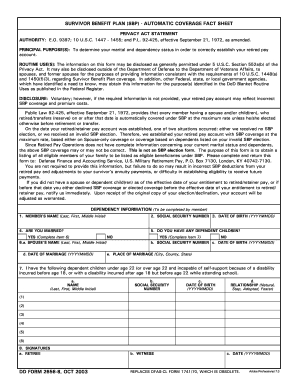
Get Dd 2656-8 2003-2025
How it works
-
Open form follow the instructions
-
Easily sign the form with your finger
-
Send filled & signed form or save
Tips on how to fill out, edit and sign DD 2656-8 online
How to fill out and sign DD 2656-8 online?
Get your online template and fill it in using progressive features. Enjoy smart fillable fields and interactivity. Follow the simple instructions below:
Taxation, commerce, regulatory, and various documents necessitate a high degree of safeguarding and adherence to the legal provisions.
Our documents are consistently refreshed in line with the most recent legal modifications.
Our solution allows you to handle the entire process of executing legal documents online. As a result, you conserve hours (if not days or weeks) and avoid extra costs. From now on, complete DD 2656-8 from the comfort of your home, office, or while on the go.
- Access the template via our feature-rich online editing application by selecting Get form.
- Enter the mandatory fields highlighted in yellow.
- Click the green arrow labeled Next to navigate between fields.
- Proceed to the e-signature tool to electronically sign the document.
- Include the pertinent date.
- Review the entire document to confirm you haven't overlooked any crucial details.
- Select Done and save the finalized document.
How to Revise Get DD 2656-8 2003: Personalize Forms Online
Bid farewell to a dated paper-centered approach to processing Get DD 2656-8 2003. Complete the form quickly and effortlessly with our expert online editor.
Are you struggling to alter and finalize Get DD 2656-8 2003? With a powerful editor like ours, you can accomplish this in just a few minutes without the hassle of repeatedly printing and scanning documents. We provide entirely customizable and user-friendly form templates to kickstart and assist you in completing the essential form online.
All files, by default, have fillable fields that you can fill in as soon as you open the document. However, if you wish to refine the current content or introduce new information, you can select from an array of editing and annotation options. Emphasize, obscure, and comment on the document; include checkmarks, lines, text boxes, images, and notes. Additionally, you can effortlessly validate the document with a legally-binding signature. The finalized document can be shared with others, stored, sent to other programs, or converted into any alternate format.
Using our web-based solution to finalize Get DD 2656-8 2003 is always a wise choice because it is:
Don't squander time editing your Get DD 2656-8 2003 the traditional way - with pen and paper. Utilize our feature-rich tool instead. It offers you a versatile range of editing options, built-in eSignature functionalities, and unparalleled convenience. What distinguishes it is the collaborative team features - you can collaboratively edit documents with anyone, establish a well-organized document approval workflow from A to Z, and much more. Experience our online solution and obtain the best value for your investment!
- Simple to configure and use, even for those inexperienced with electronic documentation.
- Robust enough to fulfill various modification requirements and form types.
- Safe and secure, ensuring your editing process is safeguarded every time.
- Accessible on multiple operating systems, allowing effortless form completion from anywhere.
- Able to generate forms using pre-built templates.
- Compatible with a range of document formats: PDF, DOC, DOCX, PPT, and JPEG, among others.
You should send your DD form 2558 to the appropriate Human Resources or finance office within your service branch. Each branch has designated addresses based on your location and situation, so it is important to verify this information before sending. Accurate submission will further streamline your retirement process along with the DD 2656-8.
Industry-leading security and compliance
-
In businnes since 199725+ years providing professional legal documents.
-
Accredited businessGuarantees that a business meets BBB accreditation standards in the US and Canada.
-
Secured by BraintreeValidated Level 1 PCI DSS compliant payment gateway that accepts most major credit and debit card brands from across the globe.


