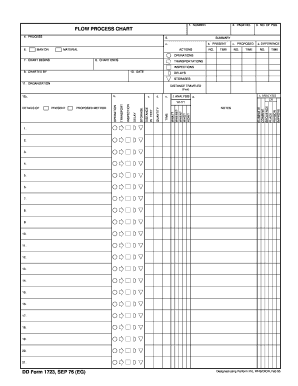
Get Dd 1723 1976-2026
How it works
-
Open form follow the instructions
-
Easily sign the form with your finger
-
Send filled & signed form or save
How to fill out the DD 1723 online
Filling out the DD Form 1723 online can be a straightforward process when you understand the various components of the form. This guide provides step-by-step instructions to help users navigate each section efficiently.
Follow the steps to complete your DD Form 1723 seamlessly.
- Click 'Get Form' button to access the DD Form 1723 and open it in your preferred online document editor.
- In Section 1, enter the unique number assigned to your document. This is typically a reference or identification number required for processing.
- Proceed to Section 2, where you will input the page number of the form being filled out. Ensure accuracy to avoid confusion.
- In Section 3, note the total number of pages for the DD Form 1723. This field helps keep track of the documentation's completeness.
- Move to Section 4 and outline the process under discussion. This should succinctly describe the operation or procedure in question.
- For Sections 5 and 6, provide summaries of the current state of operations, including present actions and any proposed changes.
- In Section 7, indicate the starting point of the chart and in Section 8, specify where the chart ends. This gives the reader a clear beginning and conclusion.
- Continue to Section 9, where you document who charted the information, and include the date in Section 10.
- Fill in Sections 11 and 12 with detailed descriptions of delays, storage situations, and transportations. Clearly articulate each element's impact on the process.
- Lastly, review all provided information to ensure accuracy. Users can then save their changes, download the completed form, print it for records, or share it for further processing.
Complete your DD 1723 online and ensure a smooth documentation process today!
To fill out DD 370, begin with identifying the purpose of the paperwork, as it pertains to supply feedback or dissatisfaction with supplies. Clearly write your address and provide information about the ordered items, including quantity and shipment details. Be thorough and accurate in your descriptions to avoid delays in processing. Leveraging insights from the DD 1723 can enhance your filling process and ensure your feedback is communicated effectively.
Industry-leading security and compliance
-
In businnes since 199725+ years providing professional legal documents.
-
Accredited businessGuarantees that a business meets BBB accreditation standards in the US and Canada.
-
Secured by BraintreeValidated Level 1 PCI DSS compliant payment gateway that accepts most major credit and debit card brands from across the globe.


