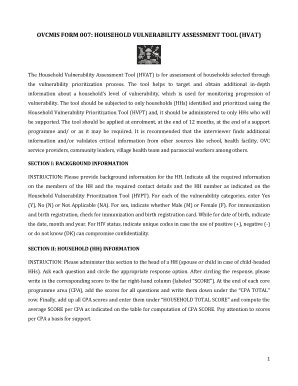
Get Tool Vilnerability
How it works
-
Open form follow the instructions
-
Easily sign the form with your finger
-
Send filled & signed form or save
How to fill out the Tool Vilnerability online
The Tool Vilnerability, specifically the Household Vulnerability Assessment Tool (HVAT), is essential for assessing households and their levels of vulnerability. This guide provides step-by-step instructions on how to fill out the form online, ensuring comprehensive data collection for effective support.
Follow the steps to complete the Tool Vilnerability assessment accurately.
- Click 'Get Form' button to access the Tool Vilnerability assessment form in the editor.
- Begin with Section I, where you will provide background information about the household. Ensure all members' details are included, such as names, ages, and contact information. Record each vulnerability category by marking Yes (Y), No (N), or Not Applicable (NA), and specify the sex of each household member as Male (M) or Female (F).
- Proceed to Section II, where you will administer the household information. This section should be filled out by the head of the household. For every question, circle the appropriate response and write in the corresponding score in the 'SCORE' column. Calculate the total scores for each core programme area and enter these in the respective CPA total rows.
- Continue answering questions according to the guidelines provided for each core programme area. Pay careful attention to scoring, as the totals will indicate the household's overall vulnerability level.
- After completing all sections, review the information for accuracy, then save any changes you’ve made to the form. You may also download, print, or share the completed assessment as needed.
Complete your Tool Vilnerability assessment online to ensure you provide accurate data for household support.
Vulnerability Assessment Tools OpenVAS. OpenVAS is a valuable tool for detecting vulnerabilities that endorses massive scale scans that are appropriate for companies. ... Nikto2. Nikto2 is a screening program for open-source exploits that emphasizes on web application security. ... Netsparker. ... Acunetix. ... Arachni. ... Nmap. ... W3AF. ... GoLismero.
Industry-leading security and compliance
-
In businnes since 199725+ years providing professional legal documents.
-
Accredited businessGuarantees that a business meets BBB accreditation standards in the US and Canada.
-
Secured by BraintreeValidated Level 1 PCI DSS compliant payment gateway that accepts most major credit and debit card brands from across the globe.


