Loading
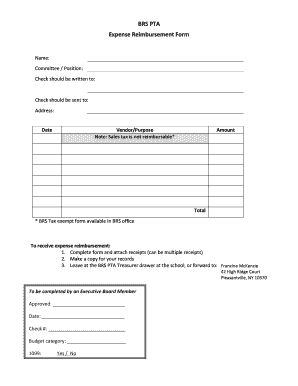
Get Brs Pta Expense Reimbursement Form
How it works
-
Open form follow the instructions
-
Easily sign the form with your finger
-
Send filled & signed form or save
How to fill out the BRS PTA Expense Reimbursement Form online
This guide provides a clear and comprehensive overview of how to correctly fill out the BRS PTA Expense Reimbursement Form online. By following these instructions, users can ensure that their expense reimbursement submissions are complete and accurate.
Follow the steps to successfully complete your BRS PTA Expense Reimbursement Form
- Press the ‘Get Form’ button to access the BRS PTA Expense Reimbursement Form and open it for editing.
- In the 'Name' field, enter your full name as the individual requesting the reimbursement.
- In the 'Committee / Position' field, specify the committee you are part of or your position within the PTA.
- For the 'Check should be written to' field, input the name of the person or entity to whom the check should be payable.
- In the 'Check should be sent to' field, provide the complete name and address where the check should be mailed.
- Enter the date of the request in the designated area to indicate when you are submitting the form.
- In the 'Vendor/Purpose' section, describe the vendor and purpose of the expense. Remember that sales tax is not reimbursable.
- In the 'Amount' field, indicate the total amount you are requesting for reimbursement.
- Calculate the total of all amounts requested and enter it in the 'Total' field.
- Attach any relevant receipts to this form. You may include multiple receipts as needed.
- Make a copy of the completed form for your records before submission.
- Submit the form by either placing it in the BRS PTA Treasurer drawer at the school or forwarding it to Francine McKenzie at 42 High Ridge Court, Pleasantville, NY 10570.
- If you are an Executive Board Member, complete the approval section at the bottom, which includes the approval signature, date, check number, budget category, and 1099 status.
Start filling out your BRS PTA Expense Reimbursement Form online today!
Date the employee expense report. Provide a brief description of the business purpose of the expenses submitted for reimbursement. Enter the date, type, and amount of each expense in the related column. Attach receipts paid by credit card or cash, or submit images of receipts for each expense.
Industry-leading security and compliance
US Legal Forms protects your data by complying with industry-specific security standards.
-
In businnes since 199725+ years providing professional legal documents.
-
Accredited businessGuarantees that a business meets BBB accreditation standards in the US and Canada.
-
Secured by BraintreeValidated Level 1 PCI DSS compliant payment gateway that accepts most major credit and debit card brands from across the globe.


