Loading
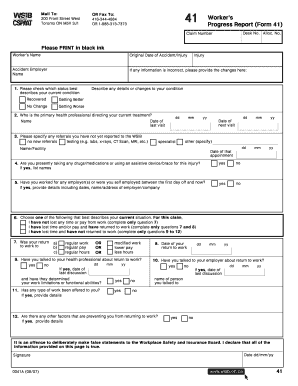
Get 41 Worker'sprogress Report (form 41) Claim Number
How it works
-
Open form follow the instructions
-
Easily sign the form with your finger
-
Send filled & signed form or save
How to fill out the 41 Worker's Progress Report (Form 41) Claim Number online
The 41 Worker's Progress Report is a crucial document used for communication with the Workplace Safety and Insurance Board regarding your claim. This guide provides comprehensive, step-by-step instructions to help you complete the form accurately and efficiently.
Follow the steps to successfully complete your form.
- Click the ‘Get Form’ button to obtain the document and open it in your chosen editor.
- Begin by entering your claim number in the designated field. This is essential for identifying your case.
- Provide your full name as the worker, along with the date of the accident or injury.
- In the employer section, input the name of the employer associated with your claim.
- Indicate your current health status by selecting one of the provided options: recovered, getting better, no change, or getting worse.
- Describe any details or changes related to your condition since your last report.
- Identify the primary health professional managing your treatment and include the date of your last visit.
- List any referrals or tests not previously reported to the WSIB, including names of facilities or specialists.
- If applicable, describe any medications or assistive devices you are currently using for your injury.
- If you have worked for any employer or been self-employed since your first day off, provide their details, including dates.
- Choose the most accurate description of your current work situation and complete the relevant follow-up questions based on your situation.
- If you have returned to work, indicate the type of work, pay, and hours you are currently receiving.
- Confirm if you have discussed your return to work with your health professional and employer.
- Finally, declare that the information provided is accurate by adding your signature and the date.
Complete your documents online for a smoother, more efficient process.
From your computer, tablet, or smartphone: Log in to your online services account. If you don't have an account, sign up. ... Enter the claim information. ... Select the documents that you want to submit. ... Confirm if they are WSIB forms. ... Get a confirmation.
Industry-leading security and compliance
US Legal Forms protects your data by complying with industry-specific security standards.
-
In businnes since 199725+ years providing professional legal documents.
-
Accredited businessGuarantees that a business meets BBB accreditation standards in the US and Canada.
-
Secured by BraintreeValidated Level 1 PCI DSS compliant payment gateway that accepts most major credit and debit card brands from across the globe.


