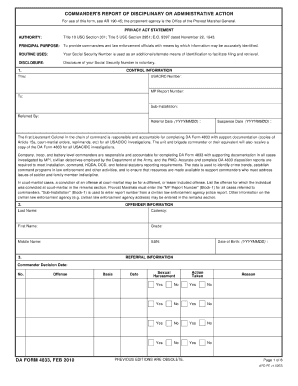
Get Da 4833 2010-2026
How it works
-
Open form follow the instructions
-
Easily sign the form with your finger
-
Send filled & signed form or save
How to fill out the DA 4833 online
Filling out the DA 4833 form online can streamline your document management process. This guide provides clear, step-by-step instructions to help you complete this form efficiently and accurately, ensuring your needs are met.
Follow the steps to complete the DA 4833 form effectively.
- Click the ‘Get Form’ button to access the DA 4833 form and open it in your preferred editor.
- Begin by entering your personal information in the designated fields, including your full name, contact information, and any relevant identification numbers. Ensure all information is accurate to avoid delays.
- Review the purpose of the DA 4833 form. If applicable, fill in information regarding any previous incidents or cases that are relevant to your current submission. Be as thorough as possible in this section.
- Provide details related to the specific situation or request for which you are submitting this form. This may include descriptions, dates, and any associated documentation or evidence.
- Review the entire form for completeness and accuracy before proceeding. Make any necessary corrections or modifications at this stage.
- Once you are satisfied with the information provided, save your changes. You may choose to download, print, or share the completed form according to your needs.
Start filling out your documents online today for a more efficient process.
The AR for command policy outlines the administrative regulations governing operational procedures and behavior within military units. This guidance ensures compliance with legal and ethical standards necessary for effective command structure. It serves various purposes, including outlining policies for handling forms like the DA 4833. Understanding the AR for command policy helps leaders manage responsibilities associated with property accountability.
Industry-leading security and compliance
-
In businnes since 199725+ years providing professional legal documents.
-
Accredited businessGuarantees that a business meets BBB accreditation standards in the US and Canada.
-
Secured by BraintreeValidated Level 1 PCI DSS compliant payment gateway that accepts most major credit and debit card brands from across the globe.


