Loading
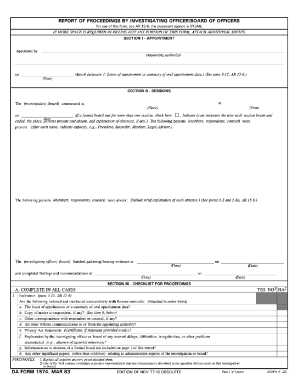
Get Da 1574 1983-2026
How it works
-
Open form follow the instructions
-
Easily sign the form with your finger
-
Send filled & signed form or save
How to fill out the DA 1574 online
The DA 1574 form is a critical document used for reporting the proceedings by an investigating officer or board of officers in the Department of Defense. This guide will provide a clear, step-by-step approach to filling out the DA 1574 online, ensuring all users can complete it efficiently and accurately.
Follow the steps to successfully complete the DA 1574 form online.
- Press the ‘Get Form’ button to access the DA 1574 and open it in the online editor.
- In Section I, 'Appointment', provide the name of the appointing authority and the date the appointment was made. If necessary, attach an additional letter of appointment as indicated.
- For Section II, fill in the details of the sessions including the place and time of the investigation or board. Ensure to note the names and capacities of all present and absent members, along with reasons for any absences.
- Complete the checklist in Section III to ensure all required documents and exhibits are attached. Number each enclosure with Roman numerals as instructed.
- In Section IV, enter the findings of the investigating officer or board after carefully considering all evidence presented.
- Section V is dedicated to recommendations based on the findings. Make sure to articulate clear recommendations.
- Once all sections are completed, review the form for accuracy and completeness. You may then choose to save changes, download, print, or share the form as needed.
Complete your DA 1574 form online today for efficient document management.
DA stands for Department of the Army, which is a part of the U.S. military responsible for land-based military operations. The DA oversees various forms, including the DA 1574, that help manage everything from logistics to personnel records. Understanding the DA's role is essential for navigating military protocols and ensuring adherence to operational guidelines.
Industry-leading security and compliance
US Legal Forms protects your data by complying with industry-specific security standards.
-
In businnes since 199725+ years providing professional legal documents.
-
Accredited businessGuarantees that a business meets BBB accreditation standards in the US and Canada.
-
Secured by BraintreeValidated Level 1 PCI DSS compliant payment gateway that accepts most major credit and debit card brands from across the globe.


