Loading
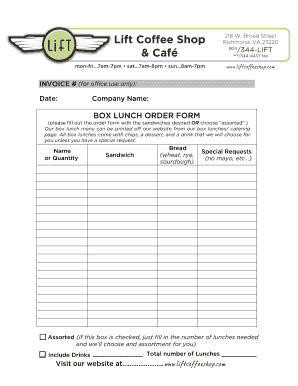
Get Lunch-order-form.doc
How it works
-
Open form follow the instructions
-
Easily sign the form with your finger
-
Send filled & signed form or save
How to fill out the Lunch-order-form.doc online
Filling out the Lunch-order-form.doc online is a straightforward process that allows you to efficiently communicate your lunch orders. This guide will walk you through each section of the form to ensure a smooth ordering experience.
Follow the steps to complete your lunch order form accurately.
- Click the ‘Get Form’ button to retrieve the Lunch-order-form.doc and open it in your online editor.
- Begin by entering the invoice number and date in the designated fields. These are for office use and will help in tracking your order.
- Provide the company name in the respective field, ensuring that it is spelled correctly for proper identification.
- In the box lunch order section, you can choose either your desired sandwiches or select the 'assorted' option. If you opt for the assorted choice, only indicate the total number of lunches you require.
- Specify your choice of bread for each sandwich from the options available: wheat, rye, or sourdough. This customization ensures your preferences are met.
- Include any special requests regarding your sandwich, such as 'no mayo' or other preferences that need consideration.
- Confirm whether drinks are included with your order by checking the appropriate box.
- Finally, specify the total number of lunches you are ordering in the designated area, ensuring it matches the entries you made above.
- Once all information is filled out correctly, you can download the completed form, print it for your records, or share it as needed.
Complete your Lunch-order-form.doc online today for a hassle-free lunch ordering experience!
Free Online Order Form Creator App. AbcSubmit makes it easy to create secure online order forms, highly customizable and simple to edit using our drawing mode, so your customers will be placing orders in no time and they will love your forms.
Industry-leading security and compliance
US Legal Forms protects your data by complying with industry-specific security standards.
-
In businnes since 199725+ years providing professional legal documents.
-
Accredited businessGuarantees that a business meets BBB accreditation standards in the US and Canada.
-
Secured by BraintreeValidated Level 1 PCI DSS compliant payment gateway that accepts most major credit and debit card brands from across the globe.


