Loading
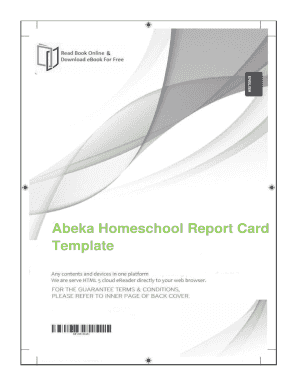
Get Abeka Report Card Template
How it works
-
Open form follow the instructions
-
Easily sign the form with your finger
-
Send filled & signed form or save
How to fill out the Abeka Report Card Template online
Filling out the Abeka Report Card Template online can streamline your record-keeping and make assessments easier. This guide provides clear, step-by-step instructions for each section and field of the template to assist you in completing it accurately.
Follow the steps to successfully complete the Abeka Report Card Template.
- Click 'Get Form' button to access the report card template and open it in the online editor.
- Fill in the 'Year' field at the top of the template with the appropriate school year. This indicates the reporting period for the student.
- In the 'Student Name' section, input the name of the student for whom the report card is being completed. Ensure correct spelling for accurate record-keeping.
- Complete the 'Reading Readiness' section by assessing the student’s progress across four quarters. Indicate their abilities to identify rhyming words, recognize uppercase and lowercase letters, and understand sounds.
- Use the designated boxes to input grades or comments for each component over the four quarters. Be sure to reflect the student's achievements accurately.
- Once completed, review the entire report card for accuracy. Ensure all necessary sections are filled out and information is correct.
- Save any changes made to the template. You may then choose to download, print, or share the report card as needed.
Start filling out your Abeka Report Card Template online today for easy student assessments.
Register for a free 30-day trial subscription and see what Abeka Digital Assessments can do. This is a demo version; in the full version, you'll also have access to Abeka's question and test banks. Click the Register for Trial button below. Log in to your existing Abeka account or create account.
Industry-leading security and compliance
US Legal Forms protects your data by complying with industry-specific security standards.
-
In businnes since 199725+ years providing professional legal documents.
-
Accredited businessGuarantees that a business meets BBB accreditation standards in the US and Canada.
-
Secured by BraintreeValidated Level 1 PCI DSS compliant payment gateway that accepts most major credit and debit card brands from across the globe.


