Loading
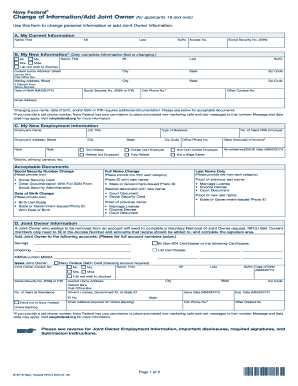
Get Navy Federal Change Of Information/add Joint Owner - 97ci
How it works
-
Open form follow the instructions
-
Easily sign the form with your finger
-
Send filled & signed form or save
How to fill out the Navy Federal Change Of Information/Add Joint Owner - 97CI online
The Navy Federal Change of Information/Add Joint Owner - 97CI is a crucial form for updating personal information or adding a joint owner to your account. This guide provides clear, step-by-step instructions for completing the form online, ensuring that all required information is accurately submitted.
Follow the steps to successfully complete the form online.
- Press the ‘Get Form’ button to access the form and open it in the editor.
- Begin filling in Section A, 'My Current Information,' starting with your first name, middle initial, last name, suffix, access number, and Social Security number (SSN). Make sure this information matches your current records.
- Proceed to Section B, 'My New Information.' Only fill in the fields for the information you wish to change. If changing your name, indicate your new first name, middle initial, last name, suffix, current home address (cannot be a P.O. Box), mailing address if different, date of birth, cell phone number, SSN or ITIN, other contact number, and email address.
- In Section C, 'My New Employment Information,' input your employer’s name, job title, address, type of business, and additional income sources. This section helps to clarify your employment status.
- If you are adding a joint owner, move to Section D, 'Joint Owner Information.' Fill in the joint owner's access number, name, SSN or ITIN, current home address, date of birth, cell phone number, other contact number, and email address, ensuring that all information is accurate.
- For the joint owner’s employment information, complete Section E by providing their employer’s name, address, job title, type of business, and other relevant income sources.
- After completing all sections, review the 'Disclosure Agreement and Survivorship Designation' in Section F. Understand the responsibilities and terms associated with the Navy Federal membership.
- Finally, sign and date the form in Section G, 'Required Signatures and Tax Certification.' Ensure you provide all required signatures and information to validate the document.
- Once you have filled out the entire form, save your changes. You can then download, print, or share the completed form as needed.
Complete the Navy Federal Change Of Information/Add Joint Owner - 97CI online today to keep your information up-to-date.
A joint cardholder wishing to be removed must contact the primary cardholder and request that they complete this form. Either cardholder may request closure of the account to prevent the authorization of new charges by calling 1-888-842-6328, anytime.
Industry-leading security and compliance
US Legal Forms protects your data by complying with industry-specific security standards.
-
In businnes since 199725+ years providing professional legal documents.
-
Accredited businessGuarantees that a business meets BBB accreditation standards in the US and Canada.
-
Secured by BraintreeValidated Level 1 PCI DSS compliant payment gateway that accepts most major credit and debit card brands from across the globe.


