Loading
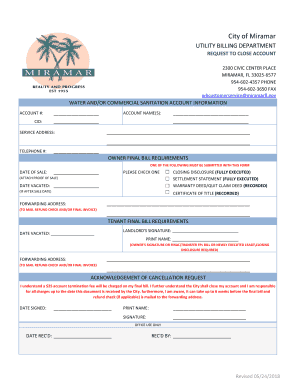
Get Request To Close Account Form - City Of Miramar
How it works
-
Open form follow the instructions
-
Easily sign the form with your finger
-
Send filled & signed form or save
How to fill out the Request To Close Account Form - City Of Miramar online
This guide provides a clear and supportive step-by-step process for users to complete the Request To Close Account Form for the City of Miramar online. Whether you are a long-time user or new to the process, this information will help ensure that your closure request is completed smoothly.
Follow the steps to successfully complete the form.
- Press the ‘Get Form’ button to access the Request To Close Account Form and open it in your preferred form editor.
- Fill in your account number in the designated field. This is essential for identifying your account for closure.
- Enter your Customer Identification Number (CID) in the appropriate space. This unique identifier helps link your account to the correct records.
- In the 'Account Name(s)' section, input the names associated with the account you are closing. Ensure all names are listed accurately.
- Provide the service address where the account is registered. This helps verify the location connected to your account.
- Input your telephone number for any follow-up communications related to your account closure.
- Specify the date of sale if applicable. You will need to attach proof of sale as required for owners.
- If you are a tenant, include the landlord's signature along with your vacated date and print name, as signed authorization is necessary.
- Complete the forwarding address section. This is important to receive any refund check or final invoice pertinent to your account.
- Acknowledge the cancellation request by signing and dating the form. Note that a $25 account termination fee will apply.
- Once all fields are meticulously completed, save your changes, download the form for your records, and prepare for submission.
- You may now print or share the completed form as needed for your confirmation or filing purposes.
Complete your Request To Close Account Form online today to ensure a smooth closure of your account.
To close your utility account, you must complete the Request to Close Account Form and return it to the Miramar City Hall, email to wbcustomerservice@miramarfl.gov or fax to 954-602-3650.
Industry-leading security and compliance
US Legal Forms protects your data by complying with industry-specific security standards.
-
In businnes since 199725+ years providing professional legal documents.
-
Accredited businessGuarantees that a business meets BBB accreditation standards in the US and Canada.
-
Secured by BraintreeValidated Level 1 PCI DSS compliant payment gateway that accepts most major credit and debit card brands from across the globe.


