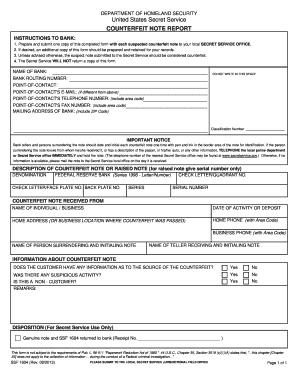
Get Usss Ssf 1604 2003
How it works
-
Open form follow the instructions
-
Easily sign the form with your finger
-
Send filled & signed form or save
How to fill out the USSS SSF 1604 online
The USSS SSF 1604 is a vital form used to report suspected counterfeit notes to the United States Secret Service. This guide provides step-by-step instructions on how to complete and submit this form online, ensuring accuracy and compliance with the required protocols.
Follow the steps to complete the USSS SSF 1604 online.
- Click the ‘Get Form’ button to access the USSS SSF 1604 form in your chosen online editor.
- Enter the name of the bank in the designated field, ensuring correct spelling and format.
- Fill out the bank routing number, which is essential for identifying the financial institution.
- Provide the point-of-contact details, including their full name, email address, telephone number, and fax number, ensuring all information is accurate and current.
- Include the mailing address of the bank, including the ZIP code, to facilitate communication.
- Document necessary details about the counterfeit note, such as its denomination and relevant identifying numbers. If reporting a raised note, only the serial number is needed.
- Input the description of the counterfeit note accurately to assist the Secret Service in their investigation.
- Provide information regarding the source of the counterfeit note, including whether there are any details on suspicious activity or if it was received from a non-customer.
- Complete the remarks section with any additional relevant information that could aid in the investigation.
- Review all fields for accuracy and completeness before finalizing. Users can save changes, download, print, or share the form once it is filled out.
Complete your USSS SSF 1604 online for efficient processing.
Get form
If you find a counterfeit bill while working at Chipotle, remain calm and follow your company’s established procedures for reporting counterfeit currency. Notify your manager or supervisor without causing alarm among customers. Ensure that you handle the counterfeit bill according to guidelines by documenting it properly. Tools like USSS SSF 1604 offer valuable information to ensure employees are trained effectively on identifying and addressing counterfeit notes.
Get This Form Now!
Industry-leading security and compliance
-
In businnes since 199725+ years providing professional legal documents.
-
Accredited businessGuarantees that a business meets BBB accreditation standards in the US and Canada.
-
Secured by BraintreeValidated Level 1 PCI DSS compliant payment gateway that accepts most major credit and debit card brands from across the globe.


