Loading
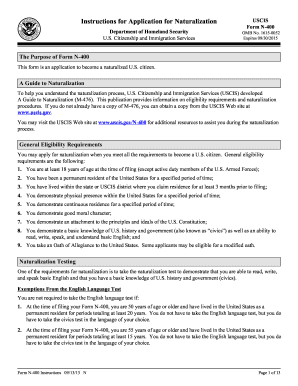
Get Uscis N-400 Instructions 2013
How it works
-
Open form follow the instructions
-
Easily sign the form with your finger
-
Send filled & signed form or save
How to fill out the USCIS N-400 instructions online
Filling out the USCIS N-400, Application for Naturalization, is an essential step in your journey to becoming a naturalized U.S. citizen. This guide aims to provide clear and supportive instructions to help you complete your application accurately and confidently.
Follow the steps to successfully complete your USCIS N-400 form online.
- Click the 'Get Form' button to obtain the N-400 application and open it in the editing tool.
- Ensure you are using the latest version of the Form N-400, which is available online. You should utilize Adobe Reader for the best experience.
- Type or print clearly using black ink. Maintain all information within the allocated areas. If additional space is required, attach supplementary sheets that include your Alien Registration Number, the date, the application part and item, and your signature.
- Answer all questions completely. Use 'N/A' for items that do not pertain to you. Do not leave any fields blank unless instructed otherwise.
- Avoid making corrections directly on the form. If substantial corrections are needed, it's advisable to start with a new form instance.
- On every page of the application, include your A-Number in the top right corner if it applies to you.
- Verify that your application is properly signed. A photocopy of the application is acceptable if it contains a handwritten signature.
- Include the necessary filing fee along with your completed application when you submit it.
- After your application is accepted, you will be notified of the next steps, including when to appear for your biometrics services appointment.
- Review the entire form and documentation for completeness. Once satisfied, save, download, print, or share your completed Form N-400.
Start filling out your USCIS N-400 form online today to begin your naturalization journey.
Get form
Experience a faster way to fill out and sign forms on the web. Access the most extensive library of templates available.
Related links form
When answering the basis of eligibility in the N-400, clearly specify the grounds on which you qualify for citizenship, such as having been a legal permanent resident for the requisite time. The USCIS N-400 Instructions guide you in providing a complete and accurate response. Utilizing resources like uslegalforms can help streamline your application process.
Get This Form Now!
Use professional pre-built templates to fill in and sign documents online faster. Get access to thousands of forms.
Industry-leading security and compliance
US Legal Forms protects your data by complying with industry-specific security standards.
-
In businnes since 199725+ years providing professional legal documents.
-
Accredited businessGuarantees that a business meets BBB accreditation standards in the US and Canada.
-
Secured by BraintreeValidated Level 1 PCI DSS compliant payment gateway that accepts most major credit and debit card brands from across the globe.


