Loading
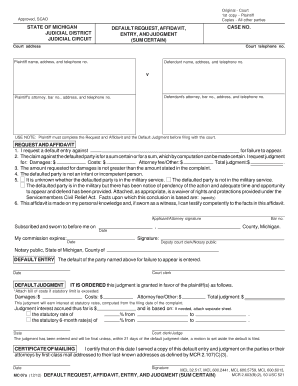
Get Mc 07a (12/12) Default Request, Affidavit ... - Michigan Courts
How it works
-
Open form follow the instructions
-
Easily sign the form with your finger
-
Send filled & signed form or save
How to fill out the MC 07a (12/12) DEFAULT REQUEST, AFFIDAVIT ... - Michigan Courts online
The MC 07a (12/12) Default Request, Affidavit, Entry, and Judgment form is an essential document for pursuing a default judgment in Michigan courts. This guide will provide comprehensive, step-by-step instructions to assist you in accurately completing the form.
Follow the steps to accurately complete the form online.
- Click ‘Get Form’ button to obtain the form and open it in the editor.
- Enter the relevant information regarding the court at the top of the form, including the state of Michigan, the judicial district, judicial circuit, and case number.
- Fill in the plaintiff's name, address, and telephone number, followed by the defendant's name, address, and telephone number.
- If applicable, provide details for the defendant's attorney, including their bar number, address, and telephone number. Repeat for the plaintiff's attorney.
- In the Request and Affidavit section, state the intention to request a default entry against the defaulted party for failing to appear.
- Specify the nature of the claim against the defaulted party, ensuring it is quantifiable. Provide figures for damages, costs, attorney fees, or other claims, followed by the total judgment amount.
- Confirm that the amount requested for damages does not exceed the amount stated in the complaint.
- Ensure you check the appropriate statement regarding the defaulted party's status concerning being an infant, incompetent person, or active military service.
- Complete the affidavit by verifying that it is made from personal knowledge and that you can testify competently to the facts involved.
- Sign the document, ensuring to date it appropriately. Additionally, have it subscribed and sworn before an appropriate notary public or deputy court clerk.
- Ensure that the default entry and judgment amounts are accurately reflected at the bottom of the form.
- Finally, ensure that the certificate of mailing is completed by certifying that a copy of the default entry and judgment has been served to the parties or their attorneys.
- Once all sections of the form are correctly filled out, save any changes, and initiate download, print, or share as required.
Complete your documents online for a hassle-free experience.
How do I file a Motion? You file a motion by completing the form and filing it with the same court that signed the default entry or default judgment. There is a $20 motion fee for filing a motion to set aside default.
Industry-leading security and compliance
US Legal Forms protects your data by complying with industry-specific security standards.
-
In businnes since 199725+ years providing professional legal documents.
-
Accredited businessGuarantees that a business meets BBB accreditation standards in the US and Canada.
-
Secured by BraintreeValidated Level 1 PCI DSS compliant payment gateway that accepts most major credit and debit card brands from across the globe.


