Loading
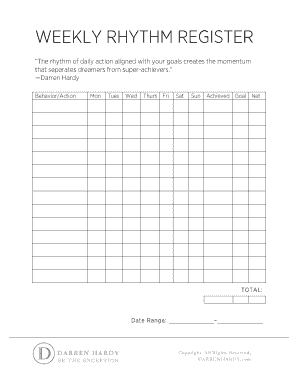
Get Wrr Worksheet.docx
How it works
-
Open form follow the instructions
-
Easily sign the form with your finger
-
Send filled & signed form or save
How to fill out the WRR WORKSHEET.docx online
The WRR WORKSHEET.docx is a useful tool for tracking daily actions aligned with personal goals. This guide will provide you with clear instructions on how to effectively complete the form online.
Follow the steps to fill out the WRR WORKSHEET online.
- Click the ‘Get Form’ button to access the WRR WORKSHEET.docx and open it in your preferred editor.
- Begin by filling out the Date Range section at the top of the form. Specify the start and end dates for the week you are tracking.
- Moving down to the Behavior/Action section, enter the specific actions you plan to take each day of the week from Monday to Sunday.
- For each day, record whether you achieved your goal by marking the appropriate field.
- At the bottom of the section, total the number of days you achieved your goals. Input this value in the Achieved Goal Net TOTAL box.
- Finally, review your entries for accuracy. Once satisfied, you can save changes, download a copy, print it, or share the completed form as needed.
Start tracking your weekly progress by filling out the WRR WORKSHEET online today!
READING FLUENCY Read a minimum of 71 words per minute in the fall with fluency; read a minimum of 92 words per minute in the winter with fluency; read a minimum of 107 words per minute in the spring with fluency.
Industry-leading security and compliance
US Legal Forms protects your data by complying with industry-specific security standards.
-
In businnes since 199725+ years providing professional legal documents.
-
Accredited businessGuarantees that a business meets BBB accreditation standards in the US and Canada.
-
Secured by BraintreeValidated Level 1 PCI DSS compliant payment gateway that accepts most major credit and debit card brands from across the globe.


