Loading
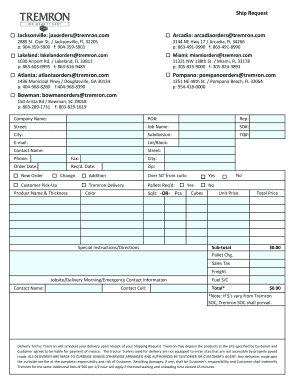
Get Ship Request
How it works
-
Open form follow the instructions
-
Easily sign the form with your finger
-
Send filled & signed form or save
How to fill out the Ship Request online
Completing the Ship Request online is essential for ensuring timely delivery of your products. This guide will provide you with a clear, step-by-step process to navigate the form efficiently.
Follow the steps to complete your Ship Request accurately.
- Click the ‘Get Form’ button to access the Ship Request form. This will allow you to open it in your preferred online editor.
- Begin by entering your company name in the designated field. This identifies your organization for the order.
- Provide the Purchase Order (PO#) number if available, as this will help in tracking your order.
- Fill in the representative's name under the 'Rep' field. This should be the person handling the order.
- Complete the address fields with the street, city, state, and zip code of the delivery location.
- Specify the job name and any site identifiers such as Lot/Block or Subdivision, if applicable.
- Include your contact information, comprising the contact name, phone, and fax number to facilitate communication.
- Enter the order date and required delivery date in the appropriate fields to ensure timely processing.
- Select whether this is a new order, a change, or a customer pick-up by marking the relevant option.
- Detail the product name and thickness. Additionally, specify if the distance from the curb exceeds 50 feet.
- Indicate the required number of pallets and calculate the total square footage or pieces needed, along with their color.
- Add any special instructions or directions that may assist with the delivery process.
- Fill out the pricing details, including unit price, sub-total, pallet charge, sales tax, and freight.
- Lastly, complete the contact information for the job site and emergency delivery contact, including name and cell phone.
- Once all necessary fields are filled, review the information for accuracy. Save your changes, and you have the option to download, print, or share the completed form.
Start completing your Ship Request online today for efficient product delivery.
Shipping defines the process to be followed after the completion of the Packing and VAS processes. For example, shipping activities include trailer loading and manifesting.
Industry-leading security and compliance
US Legal Forms protects your data by complying with industry-specific security standards.
-
In businnes since 199725+ years providing professional legal documents.
-
Accredited businessGuarantees that a business meets BBB accreditation standards in the US and Canada.
-
Secured by BraintreeValidated Level 1 PCI DSS compliant payment gateway that accepts most major credit and debit card brands from across the globe.


