Loading
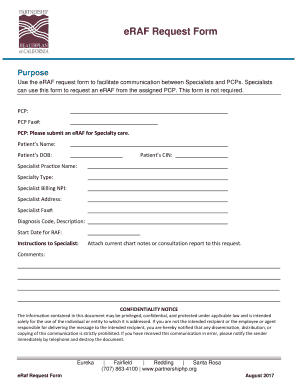
Get Treatment Authorization Request Form (tar) - Partnership...
How it works
-
Open form follow the instructions
-
Easily sign the form with your finger
-
Send filled & signed form or save
How to fill out the Treatment Authorization Request Form (tar) - Partnership online
Filling out the Treatment Authorization Request Form (tar) - Partnership is a vital process to ensure efficient communication between specialists and primary care providers. This guide will walk you through each section of the form to help you complete it accurately and efficiently online.
Follow the steps to properly fill out the Treatment Authorization Request Form.
- Press the ‘Get Form’ button to access the form and open it in your preferred online editor.
- Begin by filling in the primary care provider (PCP) information. Input the PCP's name and fax number to ensure proper communication regarding the request.
- Provide the patient's details, including their full name, date of birth (DOB), and CIN (Client Identification Number) to accurately identify the patient in the system.
- Complete the specialist's practice information. Include the name of the specialist's practice, type of specialty, billing NPI (National Provider Identifier), and the address to ensure that the request is directed correctly.
- Enter the diagnosis code along with a brief description of the patient's condition to assist the PCP in understanding the reason for the referral.
- Specify the start date for the request for authorization to indicate when the service is intended to begin.
- Follow the instructions to attach any relevant documents, such as current chart notes or a consultation report, which will provide the PCP with additional context about the patient's needs.
- Utilize the comments section to add any extra information or special instructions that may assist in processing the request.
- Finally, review all entered information for accuracy. Save your changes, then choose to download, print, or share the form as needed.
Complete your documents online today for efficient management of treatment authorization requests.
The tar command is used to compress a group of files into an archive. The command is also used to extract, maintain, or modify tar archives. Tar archives combine multiple files and/or directories together into a single file. Tar archives are not necessarily compressed but they can be.
Industry-leading security and compliance
US Legal Forms protects your data by complying with industry-specific security standards.
-
In businnes since 199725+ years providing professional legal documents.
-
Accredited businessGuarantees that a business meets BBB accreditation standards in the US and Canada.
-
Secured by BraintreeValidated Level 1 PCI DSS compliant payment gateway that accepts most major credit and debit card brands from across the globe.


