Loading
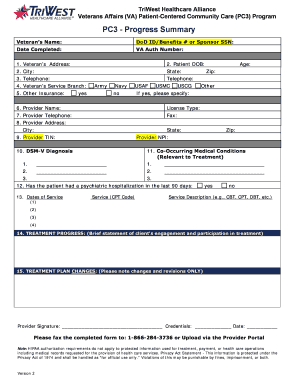
Get Pc3 - Progress Summary - Triwest Healthcare Alliance
How it works
-
Open form follow the instructions
-
Easily sign the form with your finger
-
Send filled & signed form or save
How to fill out the PC3 - Progress Summary - TriWest Healthcare Alliance online
Navigating the PC3 - Progress Summary form for TriWest Healthcare Alliance can be straightforward with the right guidance. This guide provides clear, step-by-step instructions for filling out the form online, ensuring all relevant information is accurately captured to support your healthcare needs.
Follow the steps to successfully complete the form
- Press the ‘Get Form’ button to access the PC3 - Progress Summary document and open it in your preferred editing tool.
- Begin by entering the veteran’s name in the designated field clearly. Ensure that you spell the name accurately to avoid any discrepancies.
- Input the Department of Defense (DoD) ID or the Sponsor's Social Security Number (SSN) in the respective field. This identification is crucial for processing.
- Provide the date the form is completed to document the timeline of the progress summary appropriately.
- Enter the VA Authorization Number. This is essential for the claim and treatment management.
- Fill out the veteran’s address, ensuring accuracy in city, state, and zip code to guarantee correct routing of information.
- Record the veteran’s service branch by selecting from the options provided (Army, Navy, USAF, USMC, or USCG) or specifying another if applicable.
- If the veteran has other insurance, indicate 'yes' or 'no' accordingly. If yes, specify the details in the space provided.
- Input the patient’s date of birth to establish their age and demographic information.
- Document the provider's name and license type to ensure the treating professional's credentials are verified.
- Complete the provider's telephone number and address to facilitate communication.
- Enter the provider’s Tax Identification Number (TIN) and National Provider Identifier (NPI) for administrative purposes.
- Note the DSM-V Diagnosis along with any co-occurring medical conditions relevant to the treatment.
- Indicate whether the patient has had a psychiatric hospitalization in the last 90 days by choosing 'yes' or 'no.'
- List all services provided, including each service's CPT code and description for clarity.
- Provide a brief statement regarding treatment progress, detailing the client’s engagement and participation.
- Note any treatment plan changes or revisions that are pertinent to the ongoing care.
- Finally, ensure the provider’s signature, credentials, and date are included to validate the document's authenticity.
- Once completed, you can save any changes made, download, print, or share the form as needed.
To ensure prompt processing of healthcare needs, please complete and submit the PC3 - Progress Summary form online.
PGBA Claims Submission Options TriWest has designated PGBA as the claims payer for all authorized claims. Providers will submit all claims to PGBA either through the electronic claims submission process, or via a paper claim form. All CCN claims process electronically, regardless of the method of submission.
Industry-leading security and compliance
US Legal Forms protects your data by complying with industry-specific security standards.
-
In businnes since 199725+ years providing professional legal documents.
-
Accredited businessGuarantees that a business meets BBB accreditation standards in the US and Canada.
-
Secured by BraintreeValidated Level 1 PCI DSS compliant payment gateway that accepts most major credit and debit card brands from across the globe.


