Loading
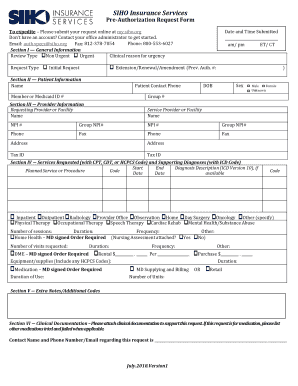
Get Siho
How it works
-
Open form follow the instructions
-
Easily sign the form with your finger
-
Send filled & signed form or save
How to fill out the Siho online
Filling out the Siho pre-authorization request form online can be an essential task for ensuring prompt insurance approval. This guide offers clear and detailed steps to assist users in completing the form accurately.
Follow the steps to fill out the Siho pre-authorization request form online.
- Click the ‘Get Form’ button to access the Siho pre-authorization request form and open it in your preferred document editor.
- Begin with Section I — General Information. Select the review type by choosing either 'Non Urgent' or 'Urgent'. If urgent, provide the clinical reason for urgency. Then, indicate the request type by selecting 'Initial Request' or 'Extension/Renewal/Amendment' and include the previous authorization number if applicable.
- Proceed to Section II — Patient Information. Fill in the patient's name, contact phone number, sex (select from Male, Female, or Unknown), date of birth, member or Medicaid ID number, and group number.
- In Section III — Provider Information, enter the name of the requesting provider or facility. Provide the service provider or facility name, NPI number, group NPI number, as well as the contact phone and fax numbers. Don't forget to include the address and tax ID for both the provider and facility.
- Move to Section IV — Services Requested. Specify the start and end dates for the planned service or procedure, include the diagnosis description with the ICD code, and indicate the type of service requested (e.g., inpatient, outpatient). Provide the number of sessions, duration, frequency, and any necessary additional details, particularly for home health or durable medical equipment requests.
- Fill out Section V — Extra Notes/Additional Codes if applicable. This section allows for any pertinent information to be included.
- Lastly, address Section VI — Clinical Documentation by attaching all necessary clinical documentation that supports the request. If the request involves medication, list other medications tried and failed when necessary. Additionally, fill in the contact name and phone number/email for follow-up regarding the request.
- After completing all sections, review the document for accuracy. Once satisfied, you can save your changes, download the form, print it, or share it as needed.
Complete your Siho pre-authorization request form online today to ensure timely processing.
SIHO Holding owns 100% of the stock of SIHO.
Industry-leading security and compliance
US Legal Forms protects your data by complying with industry-specific security standards.
-
In businnes since 199725+ years providing professional legal documents.
-
Accredited businessGuarantees that a business meets BBB accreditation standards in the US and Canada.
-
Secured by BraintreeValidated Level 1 PCI DSS compliant payment gateway that accepts most major credit and debit card brands from across the globe.


