Loading
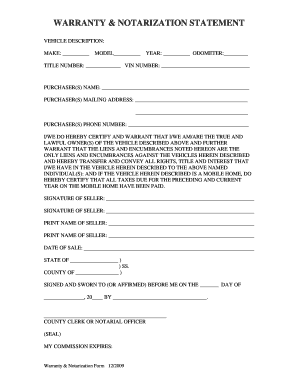
Get Warranty & Notarization Statement
How it works
-
Open form follow the instructions
-
Easily sign the form with your finger
-
Send filled & signed form or save
How to fill out the warranty & notarization statement online
This guide provides clear instructions on filling out the warranty & notarization statement for vehicle transfer online. Following these steps will help ensure that all necessary information is accurately completed.
Follow the steps to fill out the warranty & notarization statement online.
- Click ‘Get Form’ button to access the warranty & notarization statement and open it in your preferred online editor.
- Enter the vehicle description details in the appropriate fields. Fill in the make, model, year, odometer reading, title number, and VIN number of the vehicle.
- Provide the purchaser's name in the designated area. Ensure the name matches the official identification of the individual(s) purchasing the vehicle.
- Input the purchaser’s mailing address accurately. Include all components of the address: street, city, state, and zip code.
- Enter the purchaser’s phone number. This is used for contact purposes regarding the sale.
- In the certification section, confirm that you are the true and lawful owner of the vehicle, ensuring that you understand the warranty declaration.
- Sign the form where indicated. If there are multiple sellers, each seller must provide their signature.
- Print the names of the sellers next to their signatures for clarity and verification.
- Fill in the date of sale. Ensure this matches the actual transaction date.
- Complete the notarization section by confirming the state and county. The signature and seal of a notary public or county clerk will be necessary to finalize the document.
- Finally, review all entries for accuracy. After confirming the information is correct, save any changes made, and choose to download, print, or share the completed warranty & notarization statement.
Start filling out your warranty & notarization statement online to ensure a smooth vehicle transfer process.
It covers the item or service after the manufacturer's guarantee period. Benefits of having a warranty may include paying some of the cost of a repair if the product breaks or becomes faulty. Warranties may also offer extra cover for accidental damage. A warranty is completely optional.
Industry-leading security and compliance
US Legal Forms protects your data by complying with industry-specific security standards.
-
In businnes since 199725+ years providing professional legal documents.
-
Accredited businessGuarantees that a business meets BBB accreditation standards in the US and Canada.
-
Secured by BraintreeValidated Level 1 PCI DSS compliant payment gateway that accepts most major credit and debit card brands from across the globe.


