Loading
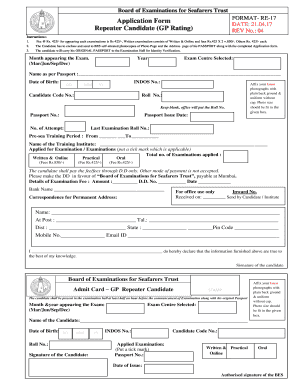
Get Format- Re-17
How it works
-
Open form follow the instructions
-
Easily sign the form with your finger
-
Send filled & signed form or save
How to fill out the FORMAT- RE-17 online
This guide provides a step-by-step process for filling out the FORMAT- RE-17 application form for repeater candidates, specifically designed for individuals pursuing GP Rating examinations. By following these detailed instructions, you can complete the online form accurately and efficiently.
Follow the steps to successfully complete the FORMAT- RE-17 application form.
- Press the ‘Get Form’ button to access the FORMAT- RE-17 document. This will open the form in an online editor for you to fill out.
- Indicate the month and year in which you plan to appear for the examination. Use the options provided: Mar, Jun, Sep, or Dec, along with the relevant year.
- Select your exam centre from the options available in the list. Ensure you choose a centre that is convenient for you.
- Enter your name exactly as it appears on your passport in the designated field.
- Fill in your date of birth using the date (DD), month (MM), and year (YY) format provided in the form.
- Enter your INDOS number and candidate code number in the appropriate sections.
- Affix your most recent photograph, ensuring it meets the requirements of a plain background and uniform attire, without a cap. Ensure that the photo fits within the designated box.
- Leave the roll number section blank as it will be assigned by the office.
- Input your passport number along with the passport issue date.
- Indicate the number of attempts you have made previously and provide your last examination roll number.
- Specify your pre-sea training period by stating the start and end dates and the name of the training institute.
- Check the appropriate box to indicate which examinations you are applying for: Written & Online, Practical, or Oral.
- Calculate the total number of examinations applied for and the corresponding fees. Ensure you include the fee for the written and online examinations, which totals Rs 850, or Rs 425 for other examinations.
- Make the payment via Demand Draft only. Fill in the details of the D.D. number, the date, and the bank name in the sections provided.
- Complete your correspondence address, including your name, postal address, district, state, pin code, mobile number, and email address.
- Declare that the information provided is true to the best of your knowledge by signing the candidate declaration section.
- After carefully reviewing all sections of the form for accuracy, save the changes and proceed to download or print the completed application for your records.
Take action now by completing the FORMAT- RE-17 online to secure your examination registration.
To convert the format of a java. util. Date object from yyyy-MM-dd to MM-dd-yyyy , you can use the SimpleDateFormat class and its format() method. In this example, the SimpleDateFormat class is used to parse the input string "2022-01-01" into a Date object using the yyyy-MM-dd format.
Industry-leading security and compliance
US Legal Forms protects your data by complying with industry-specific security standards.
-
In businnes since 199725+ years providing professional legal documents.
-
Accredited businessGuarantees that a business meets BBB accreditation standards in the US and Canada.
-
Secured by BraintreeValidated Level 1 PCI DSS compliant payment gateway that accepts most major credit and debit card brands from across the globe.


