Loading
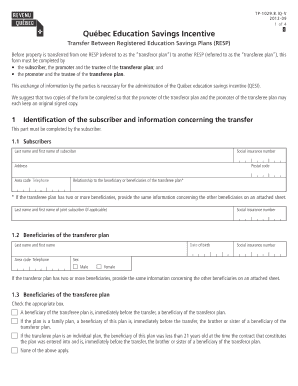
Get Tp1029 8 Iq
How it works
-
Open form follow the instructions
-
Easily sign the form with your finger
-
Send filled & signed form or save
How to use or fill out the Tp1029 8 Iq online
The Tp1029 8 Iq form is essential for transferring funds between Registered Education Savings Plans (RESPs) under the Quebec Education Savings Incentive. This guide will provide you with clear instructions on how to complete the form online to ensure a smooth transfer process.
Follow the steps to fill out the Tp1029 8 Iq online.
- Click the ‘Get Form’ button to access the Tp1029 8 Iq form online. This allows you to open the document in an editable format.
- Begin by entering the identification information of the subscriber in section 1.1. Include the last name, first name, social insurance number, address, telephone number, and postal code. If there is a joint subscriber, provide their information as well.
- In section 1.2, provide details about the beneficiaries of the transferor plan, including their last name, first name, date of birth, social insurance number, and sex. If there are multiple beneficiaries, list them on an attached sheet.
- In section 1.3, indicate the relationship of the beneficiaries to the transferee plan. Check the appropriate box that describes the beneficiaries' status.
- Complete section 1.4 by providing instructions and authorization for transferring property. Fill in the contract numbers for both the transferor and transferee plans. Specify whether the value of the transferred property matches the account balance.
- Navigate to the section for the transferee plan. Fill out the promoter's information in section 2.1, including the name, address, contract number, and type of plan.
- Continue filling in details about beneficiaries in the transferee plan in section 2.1 and verify if the plan meets the registration conditions as per the Taxation Act.
- In section 2.2, provide the necessary information from the trustee of the transferee plan, including their name, address, and whether a QESI agreement is in place.
- Proceed to section 3.1 regarding the transferor plan. Fill in similar details for the promoter and contributions. Ensure to provide details regarding any accumulated income payments and the status of QESI contributions.
- In section 3.2, enter information from the trustee of the transferor plan, similar to section 2.2, and ensure all fields are completed.
- Review all information provided for accuracy. Once all sections are complete, save your changes, and choose to download, print, or share the form as needed.
Complete the Tp1029 8 Iq form online to ensure your RESP transfer is processed efficiently.
Industry-leading security and compliance
US Legal Forms protects your data by complying with industry-specific security standards.
-
In businnes since 199725+ years providing professional legal documents.
-
Accredited businessGuarantees that a business meets BBB accreditation standards in the US and Canada.
-
Secured by BraintreeValidated Level 1 PCI DSS compliant payment gateway that accepts most major credit and debit card brands from across the globe.


